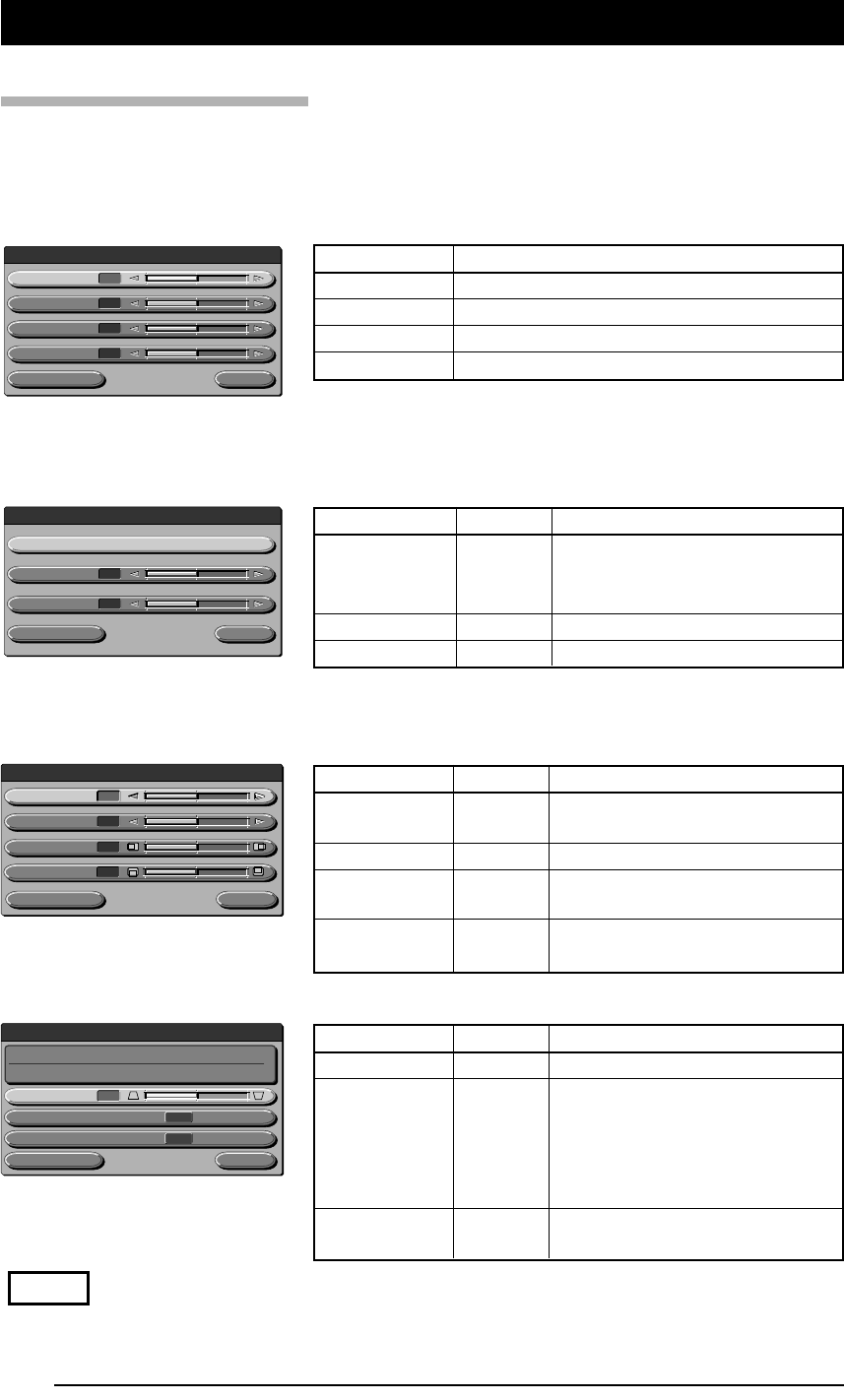
E-34
Description of Menu Items
Each menu display and items and functions to be set are described. Refer to "Basic Opera-
tion" on page E-37 for information about setting.
◆ Image adjustment
Brightness
Red
Blue
Standard Quit
Image adjustment
0
0
0
Contrast
0
<Image adjustment menu>
◆ Image adjustment (when OHP is selected)
Blue
Quit
Image adjustment
0
Red
0
Gamma
PHOTO TEXT
/
Standard
<Image adjustment menu>
◆ Sync adjustment (Only when PC is selected as an input device)
Phase
Horizontal
Vertical
Standard Quit
Sync adjustment
0
9
15
Clock
0
<Sync adjustment menu>
◆ Setting
Quit
Setting
Auto power off
ON OFF
/
Keystone
0
Start-up display
ON OFF
/
Input signal
Lamp usage time
1024 X 768 60Hz48.2KHz
0H
Standard
<Setting menu>
NOTE
• In the [Setting] menu, the input signals currently set and the accumulated used time of the lamp appears for your
confirmation.
Menu item
Contrast
Brightness
Red
Blue
Menu item
Gamma
Red
Blue
Setting
PHOTO/TEXT
-100 to +100
-100 to +100
Description
"TEXT" is adjusted according to
text materials and "PHOTO", to
photo materials. Select as you like.
Change the depth of red.
Change the depth of blue.
Menu item
Keystone
Auto power off
Start-up display
Setting
-100 to +100
ON/OFF
ON/OFF
Description
Compensate keystoning.
Set the auto power off to ON or
OFF. When Auto power off is set to
ON, the unit enters the standby
mode automatically when no signal
arrives for a predetermined time
(about 15 minites).
Set the logo display to appear or
not when the lamp turns on.
Menu item
Clock
Phase
Horizontal
Vertical
Setting
-100 to +100
-100 to +100
–82 to +100
–70 to +100
Description
Adjust the horizontal size of the
image.
Adjust noises and flicker.
Adjust the position of the image
horizontally.
Adjust the position of the image
vertically.
Description
Adjust the contrast of the projected screen.
Adjust the brightness of the projected screen.
Change the depth of red.
Change the depth of blue.


















