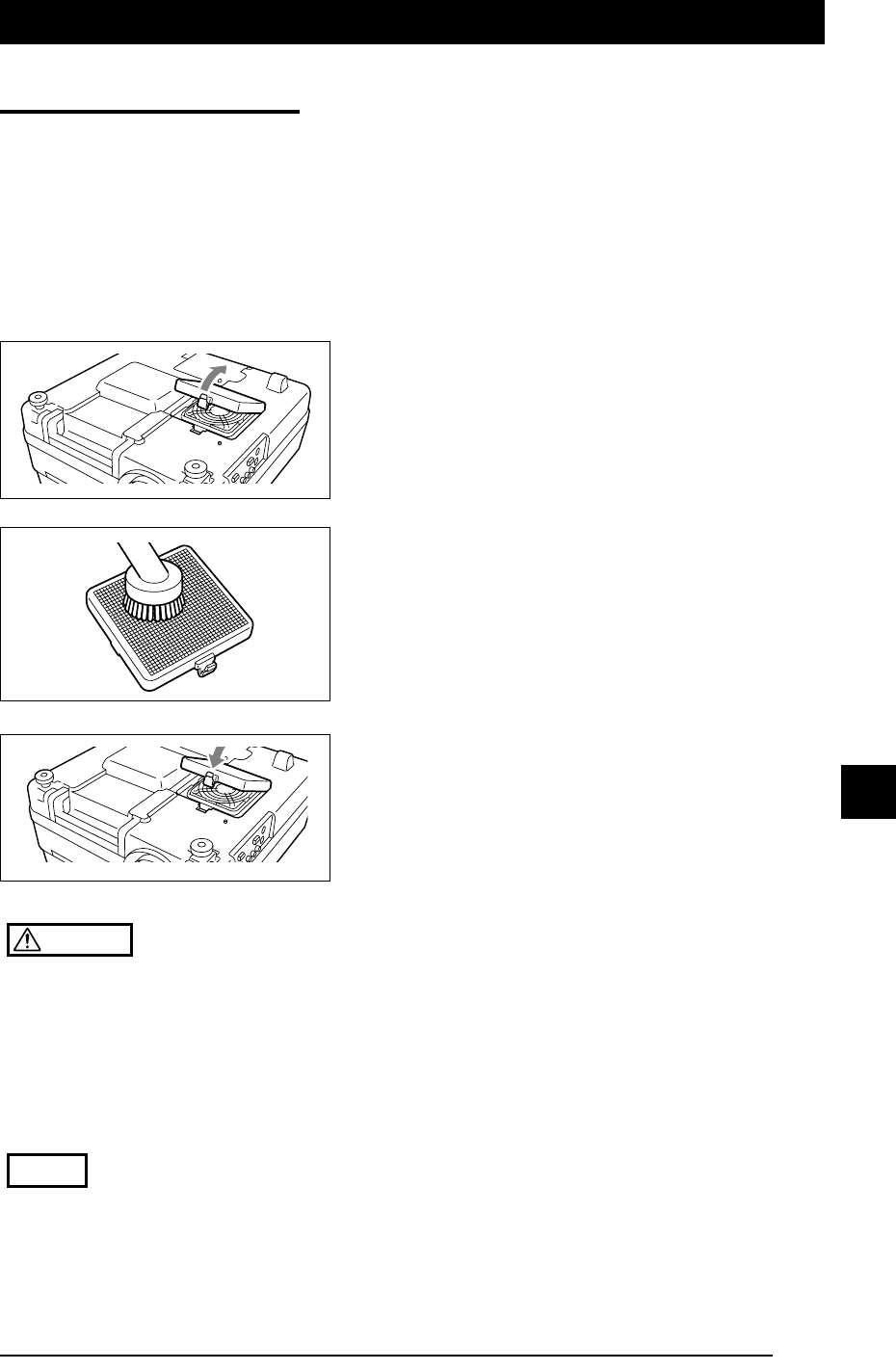
E-47
Maintenance
■ Cleaning the Air filter
The air filter keeps the optical components of your projector free from dust and dirt. Dust or
dirt on the air filter can cause heat to build up inside your projector, resulting in the increase
of the fan speed. This, in turn, may reduce lamp life or result in damage to internal
components. The filter should therefore be cleaned regularly (approximately once a month if
the projector is used for about four hours a day.)
If it is difficult to remove the dust and dirt from the air filter, replace with a new air filter kit.
To clean the air filter, follow the procedure below.
1 Remove the air filter panel.
While pressing the knob of the air filter, lift and remove
the air filter.
2 Clean off the dust.
Use a vacuum cleaner to clean off dust from the outside
(protruding surface) of the air filter.
3 Re-attach the air filter.
Attach the air filter following the above procedure in
reverse.
CAUTION
Caring for the Air Filter
• Do not clean the air filter with water or other liquid. This can block the filter.
• Do not wipe with a cloth or wet rag as this, too, can block the filter.
• Always clean off dust from the outside (protruding surface) of the air filter. If you clean off the dust from the inside,
this will reduce the effectiveness of the filter.
• Do not forget to re-attach the air filter. Using your projector without an air filter may result in dust and dirt impairing
the projected image.
• Always replace damaged air filters with a new air filter kit (sold separately). If you use your projector with a
damaged air filter, dirt or dust will enter inside, impairing the projected image.
NOTE
The projector lamp will not light up if no air filter is installed.


















