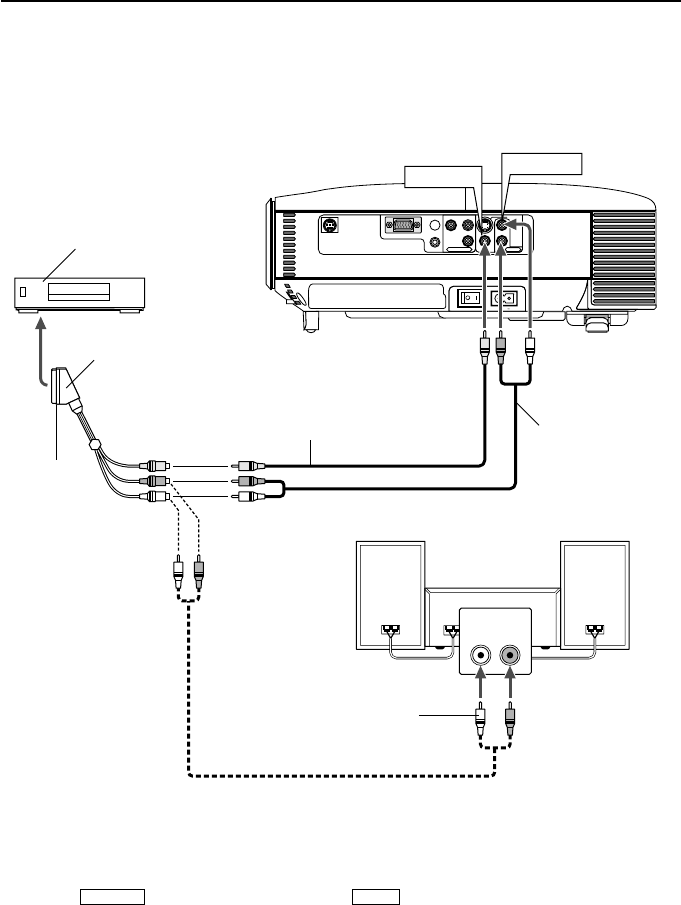
E-19
PC CONTROL
COMPONENT IN
COMPUTER IN
VIDEO INAUDIO IN
S-VIDEO IN
R
Cr/Pr
Cb/Pb
Y
L
AUDIO IN
AC IN
VIDEO IN
AUDIO IN
AUDIO IN
LR
To connect SCART output
Before connections, the supplied exclusive SCART adapter (VIDEO to SCART with audio L/R) and a commer-
cially available SCART cable are required.
Video equipment
such as DVD player
Projector
male
Audio Equipment
supplied SCART adapter
(VIDEO to SCART with audio L/R)
audio cable (supplied)
1. Turn off the power to the projector and your video equipment.
2. Use the SCART adapter to connect the Video input of the projector and a SCART output of your video
equipment.
3. Turn on the power to the projector and your video equipment.
4. Press the SOURCE button on the projector cabinet or VIDEO button on the remote control to select "Video"
input.
Composite video cable (supplied)
audio cable
2. INSTALLATION AND CONNECTIONS


















