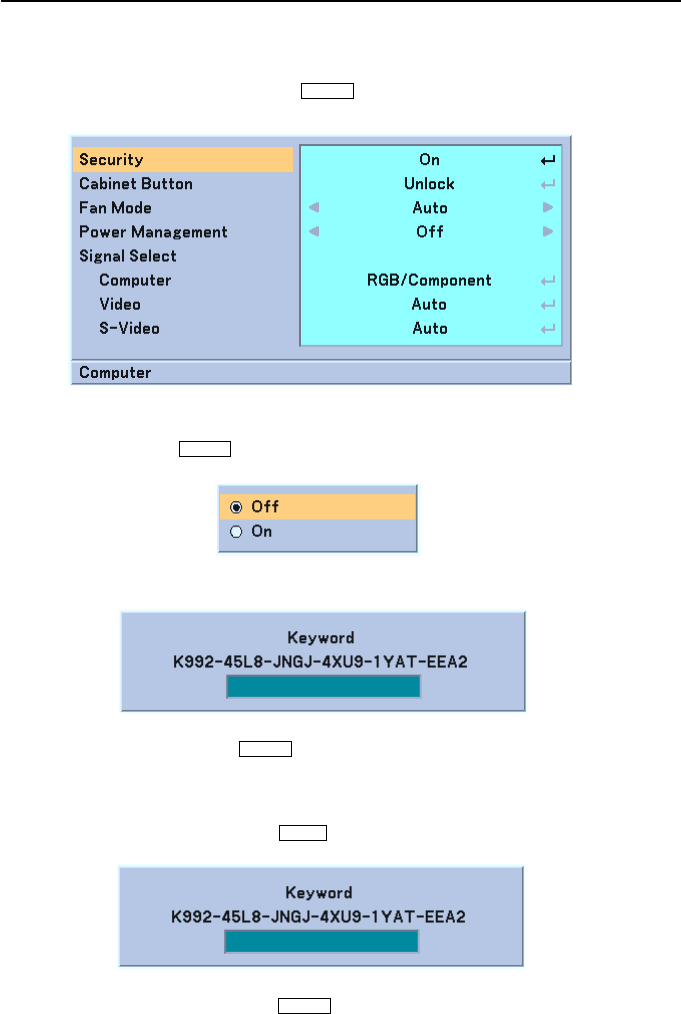
E-41
To disable the Security function:
1. Select [Advanced]
→
[Security] and press the ENTER button.
The Off/On menu will be displayed.
2. Select “Off” and press the ENTER button.
The Keyword confirmation screen will be displayed.
3. Type in your keyword and press the ENTER button.
When the correct keyword is entered, the Security function will be disabled.
When the Security function is enabled and the projector is turned on, the projector will display a blue back-
ground.
To display an image at this time, press the MENU button to display the Keyword input screen.
Type in the correct keyword and press the ENTER button. The projector will display an image.
5. USING ON-SCREEN MENU


















