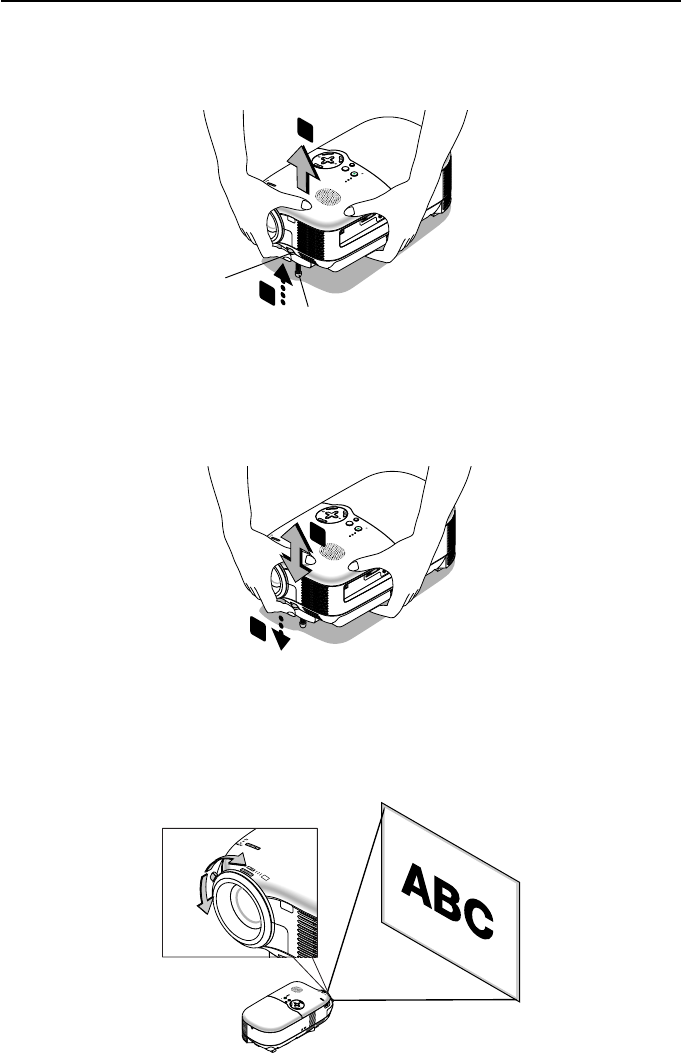
E-25
2
C
O
N
T
R
O
L
CO
MPONENT IN
COMP
UTE
R IN
V
IDEO
IN
A
UDIO IN
S
-
V
I
D
E
O
I
N
R
Cr/Pr
Cb/Pb
Y
L/mono
AU
DIO
IN
S
E
L
E
C
T
L
A
M
P
S
T
A
T
U
S
P
O
W
E
R
O
N
/
S
T
A
N
D
B
Y
A
U
T
O
A
D
J
.
AC IN
SOURCE
1
Zoom
Use the Zoom lever to finely adjust the image size on the screen.
Adjustable Tilt Foot
Adjusting the Tilt Foot
1. Lift the front edge of the projector.
2. Push up the Adjustable Tilt Foot Lever on the front side of the projector to extend the adjustable tilt foot
(maximum height).
3. Push down the Adjustable Tilt Foot Lever.
4. Lower the front of the projector to the desired height and release the Adjustable Tilt Foot Lever to lock the
Adjustable tilt foot. There is approximately 10 degrees of up and down adjustment for the front of the projector.
CAUTION
Do not use the tilt-foot for purposes other than originally intended.
Misuses such as gripping the tilt-foot or hanging on the wall can cause damage to the projector.
Adjustable Tilt Foot Lever
C
O
N
T
R
O
L
C
O
M
P
O
N
E
N
T
I
N
C
O
M
P
U
T
E
R
I
N
V
I
D
E
O
I
N
A
U
D
I
O
IN
S
-
V
I
D
E
O
I
N
R
C
r
/
P
r
C
b
/P
b
Y
L
/
m
o
n
o
A
U
D
IO
I
N
S
E
L
E
C
T
L
A
M
P
S
T
A
T
U
S
P
O
W
E
R
O
N
/
S
T
A
N
D
B
Y
A
U
T
O
A
D
J
.
A
C
I
N
S
O
U
R
C
E
4
3
3. PROJECTING AN IMAGE (BASIC OPERATION)


















