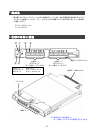- 21 -
Contents
Preface .......................................................................... - 3 -
NOTES ON SAFETY - Always read the Notes - .......................... - 7 -
Symbols Used in This Manual....................................................... - 7 -
Safety Indications .............................................................. - 10 -
Notes on Use - For Proper Operation - ............................................ - 13 -
About This Guide ................................................................ - 15 -
Text Conventions ................................................................ - 15 -
In the Package .................................................................. - 17 -
Service Life .................................................................... - 17 -
Transfer to Third Party.......................................................... - 17 -
Transportation .................................................................. - 17 -
Data Backup ..................................................................... - 17 -
Disposal ........................................................................ - 19 -
Contents ........................................................................ - 21 -
1. Overview ............................................................. - 40 -
1-1. Specification .............................................................. - 40 -
1-2. Features ................................................................... - 40 -
2. Components ........................................................... - 41 -
3. Names and Features of Sections ....................................... - 41 -
4. Setup Procedure of FC Switch Module .................................. - 45 -
4-1. Installing/Removing the FC Switch Module .................................... - 46 -
4-2. Installing/Removing SFP Module.............................................. - 51 -
4-3. Setting FC Switch Module.................................................... - 53 -
4-4. Connecting Peripherals...................................................... - 54 -
4-5. Checking Connections of Peripherals ......................................... - 55 -
5. Troubleshooting ...................................................... - 56 -
Appendix: Connecting Serial Port ....................................... - 103 -
Appendix: Checking Connections of Peripherals........................... - 104 -
Appendix: Cascade Connection ........................................... - 107 -
Appendix: FC Switch Module Setting Features ............................ - 114 -
Changing Password .............................................................. - 114 -
Changing Network Setting........................................................ - 115 -
Changing Switch Names........................................................... - 117 -
Changing Port Data Rate......................................................... - 118 -
Changing Port Topology.......................................................... - 120 -
Changing Domain ID ............................................................. - 122 -
Checking / Setting Principal Selection Mode ..................................... - 124 -
Setting Zoning ................................................................. - 126 -
Setting Time and Time Server.................................................... - 141 -
Saving/Restoring Setting Values................................................. - 144 -