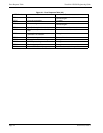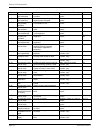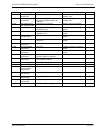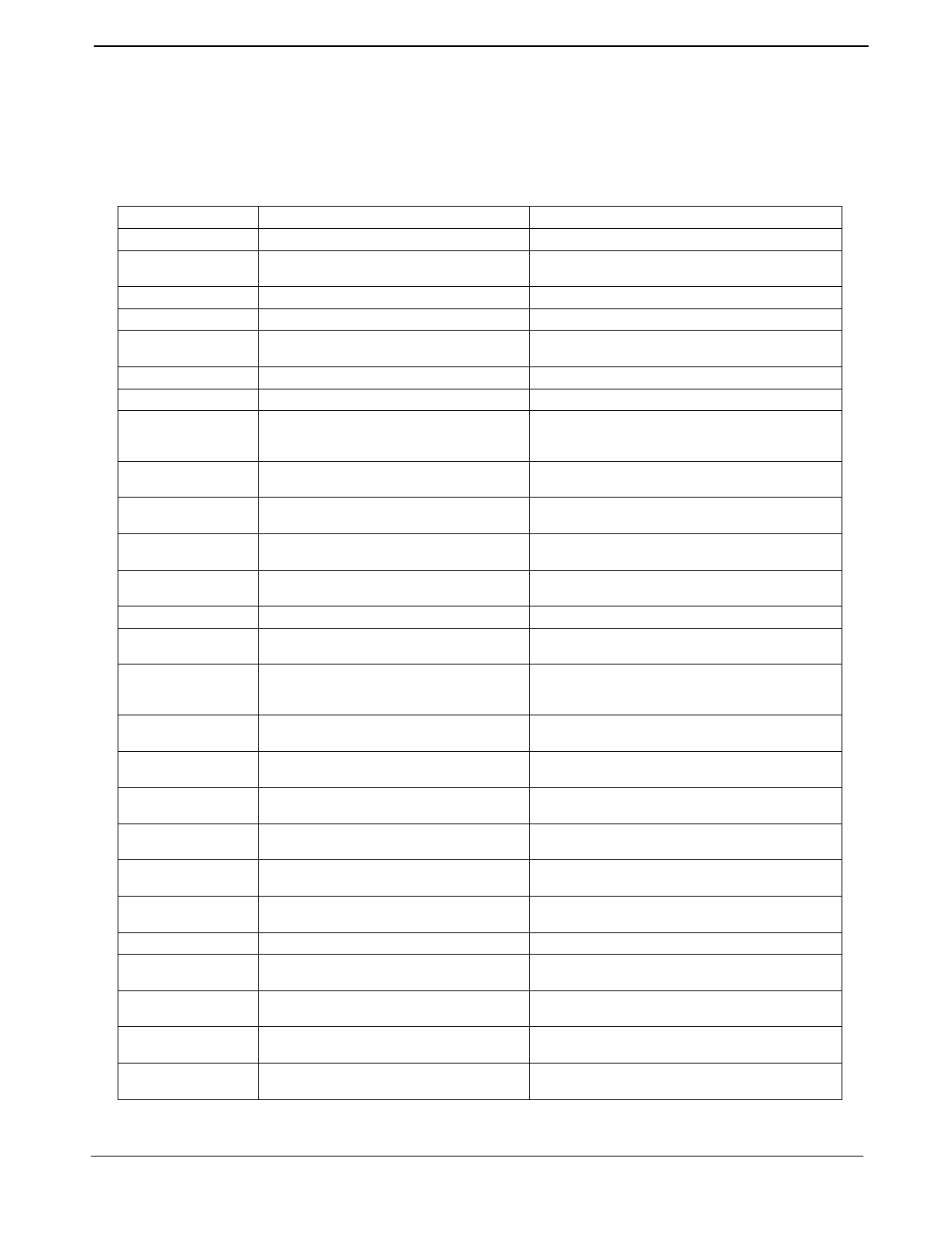
NDA-24233 Issue 2 Page 4-1
VisuaLink 128/384 Engineering Guide Error Response Table
4: Error Response Table
If a command input from console is not understandable or has a different configuration, an error response is
transmitted to the console. Error responses are shown in the following table.
Table 4-1: Error Response Table (1/2)
ERR Number Contents Countermeasures
ERR01 Syntax error. Check the format of a command
ERR05 It is a command that cannot be
accepted by the current system.
Check current system settings
ERR06 It is during an initial setting. Try again
ERR07 Time out Try again
ERR09 It is a command that cannot be
executed in the current mode.
Check current system settings
ERR10 A camera is not connected. Check current system settings
ERR11 This is not a preset camera. Check current system settings
ERR12 The displayed screen is not a received
video, so a remote camera control
cannot be performed.
Check current system settings
ERR16 NEC specific features cannot be
performed.
Check current system settings
ERR17 The remote terminal has no capability
to perform this command.
It is impossible in the current configuration
ERR18 Cannot be controlled for it is set for a
pass-through mode.
VL is in remote maintenance.
ERR20 MLP port has not yet been established. Check communication status and execute
command again.
ERR21 Error in data speed setting combination. Check current system settings
ERR22 The local site is not participating in the
conference room.
Check communication status
ERR23 A specified conference room is not
participating in a multi-point
conference.
Check communication status and execute
command.
ERR24 Multi-point command is either invalid or
overlapping.
Check communication status and execute
command.
ERR26 VL is not in multi-point conference. Check communication status and execute
command.
ERR32 It cannot be set in the current network. Check communication status and execute
command.
ERR37 The remote terminal cannot be
recognized as a NEC model.
Check communication status and execute
command.
ERR38 Local loopback cannot be done since it
is processing a remote loopback.
Execute a command after release of the
remote loopback.
ERR 40 It is in a telephone communication
mode.
Command to execute is impossible.
ERR41 Network in use is not an ISDN line. Check current system settings
ERR42 No incoming call Check communication status and execute
command.
ERR43 Currently originating a call. Check communication status and execute
command.
ERR44 Incoming call Check communication status and execute
command.
ERR45 On line. Check communication status and execute
command again.