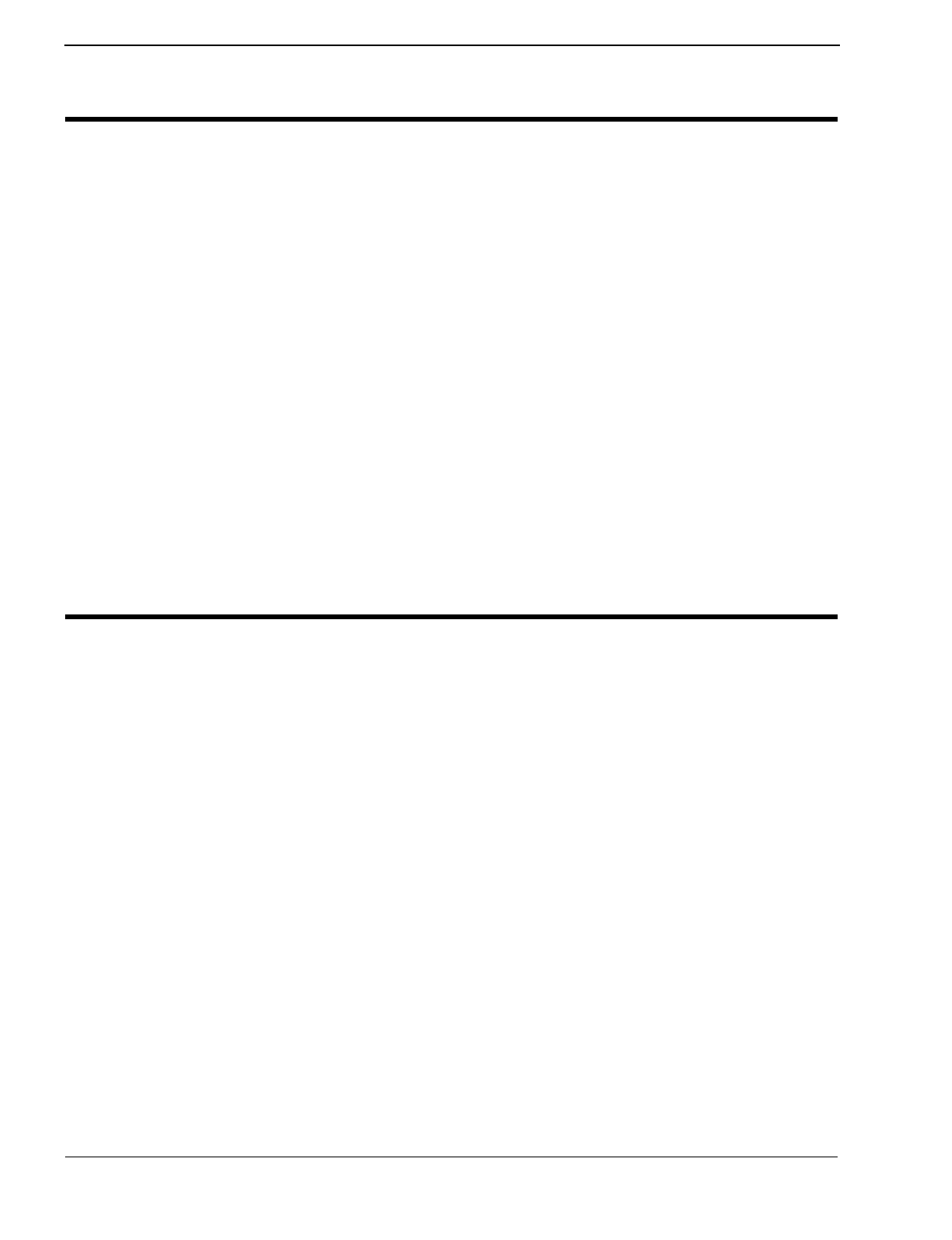
Page 3-6 NDA-24233 Issue 2
Console Command List VisuaLink 128/384 Engineering Guide
SPDP Setting/Checking PIP Display Format 1-9
SPSW Setting/Checking PIP Image when Snapshot is Viewed 1-10
Description:
Setting the display image seen in the picture-in-picture (PIP) window.
Command Format:
SPDP [p1]
p1: M : mirror image is displayed
N : non-mirror image is displayed
Note:
When p1 is omitted, the current setting is reported.
Response:
Normal Response:
If p1 is set: OK
If p1 is omitted:
p1 OK
p1: M : mirror display
N : non-mirror display
Error Response: ERR01
Description:
Setting the display image seen in the picture-in-picture (PIP) window
when a snapshot is viewed.
Command Format:
SPSW [p1]
p1: 1 : Receiving video
3 : Transmitting video
Note:
When p1 is omitted, the current setting is reported.
Response:
Normal Response:
If p1 is set: OK
If p1 is omitted:
p1 OK
p1: 1 : Receiving video
3 : Transmitting video
Error Response: ERR01


















