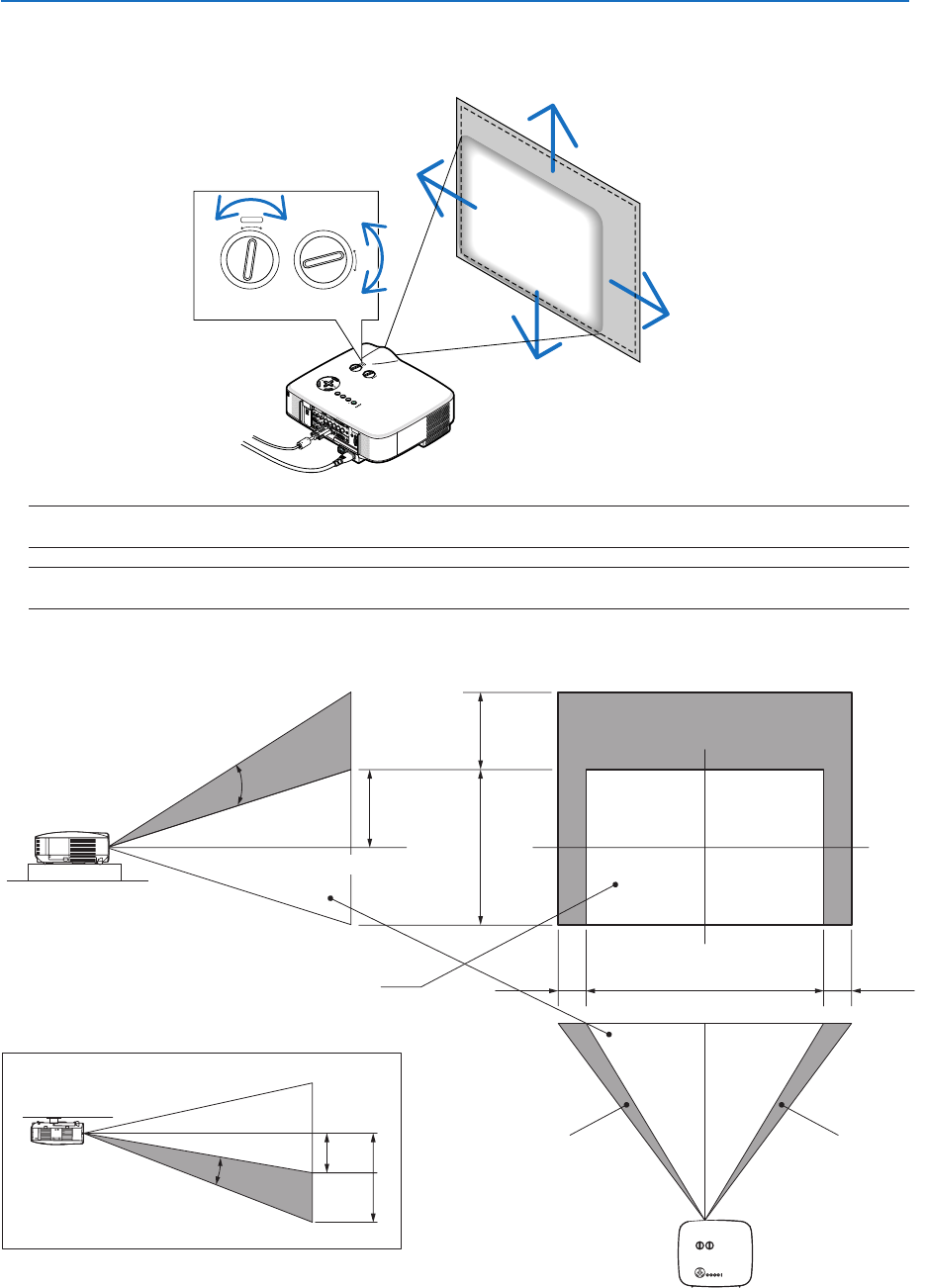
26
3. Projecting an Image (Basic Operation)
Adjusting the position of a projected image
• Rotate the lens shift dial.
L
A
M
P
S
T
A
T
U
S
P
O
W
E
R
O
N
/
S
T
A
N
D
B
Y
S
O
U
R
C
E
A
U
T
O
A
D
J
U
S
T
3
D
R
E
F
O
R
M
S
E
L
E
C
T
U
S
B
S
E
L
E
C
T
L
E
N
S
S
H
I
F
T
L
E
F
T
R
I
G
H
T
D
O
W
N
UP
WIRELESS
WIRELESS
LENS SHIFT
LEFT RIGHT
DO
WN
U
P
Desktop front projection
Ceiling front projection
Vertical shift
Vertical shift
Max. 0.5V
Max.
0.5V
1V
0.5V
0.1H
0.1H1H
Width of projected image
Nomal projection position
Shift to left Shift to right
1V
Height of projected image
NOTE: The lens shift dial for LEFT-RIGHT cannot be rotated one-half turn or more.
Do not over rotate it or it may break.
NOTE: Shifting the lens to the maximum in two directions combined will cause the edges of the image to become dark or will
cause some shadows.
TIP: The lens shift dial for UP-DOWN can be rotated one turn or more, but not beyond the adjustable range defined below.


















