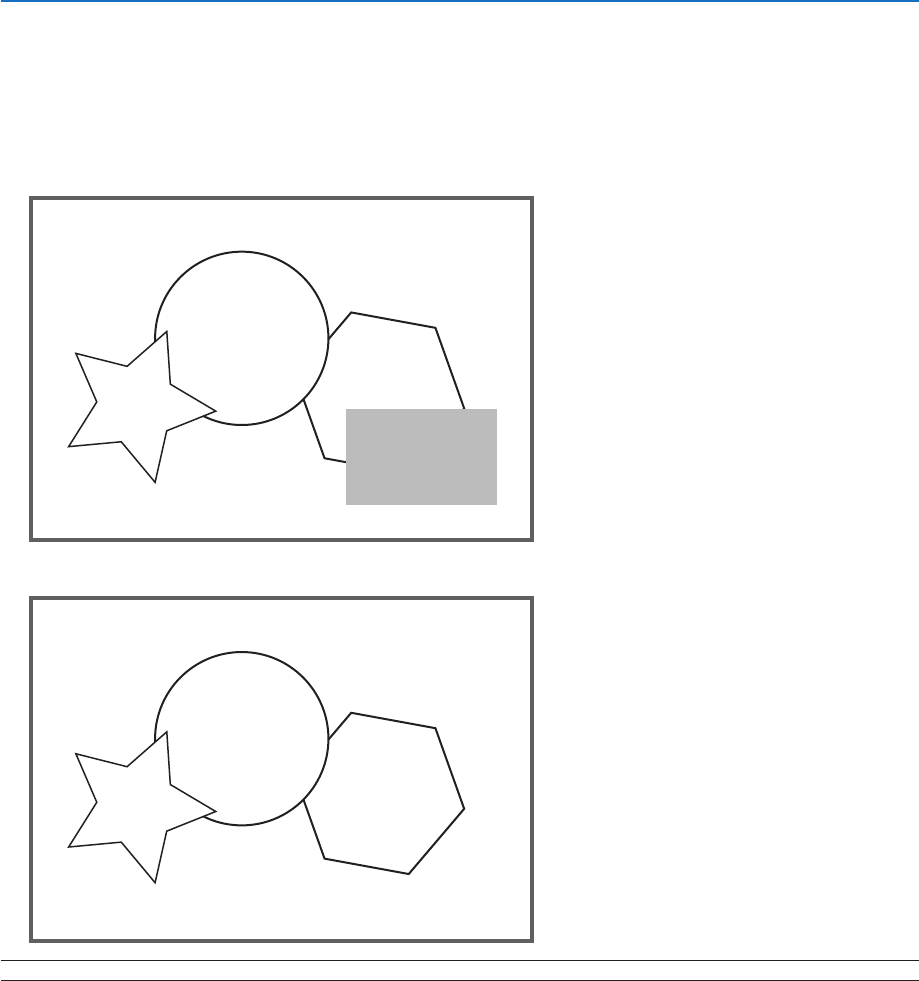
43
4. Convenient Features
Viewing a sub picture in the main picture
You can use the PIP button on the remote control to view a sub picture in the main picture.
To do so, follow the steps.
1. Press the PIP button on the remote control.
The sub picture will be displayed in the main picture.
Sub picture
2. Press the PIP button again to display the main picture only.
NOTE: The main picture’s sound will be output.


















