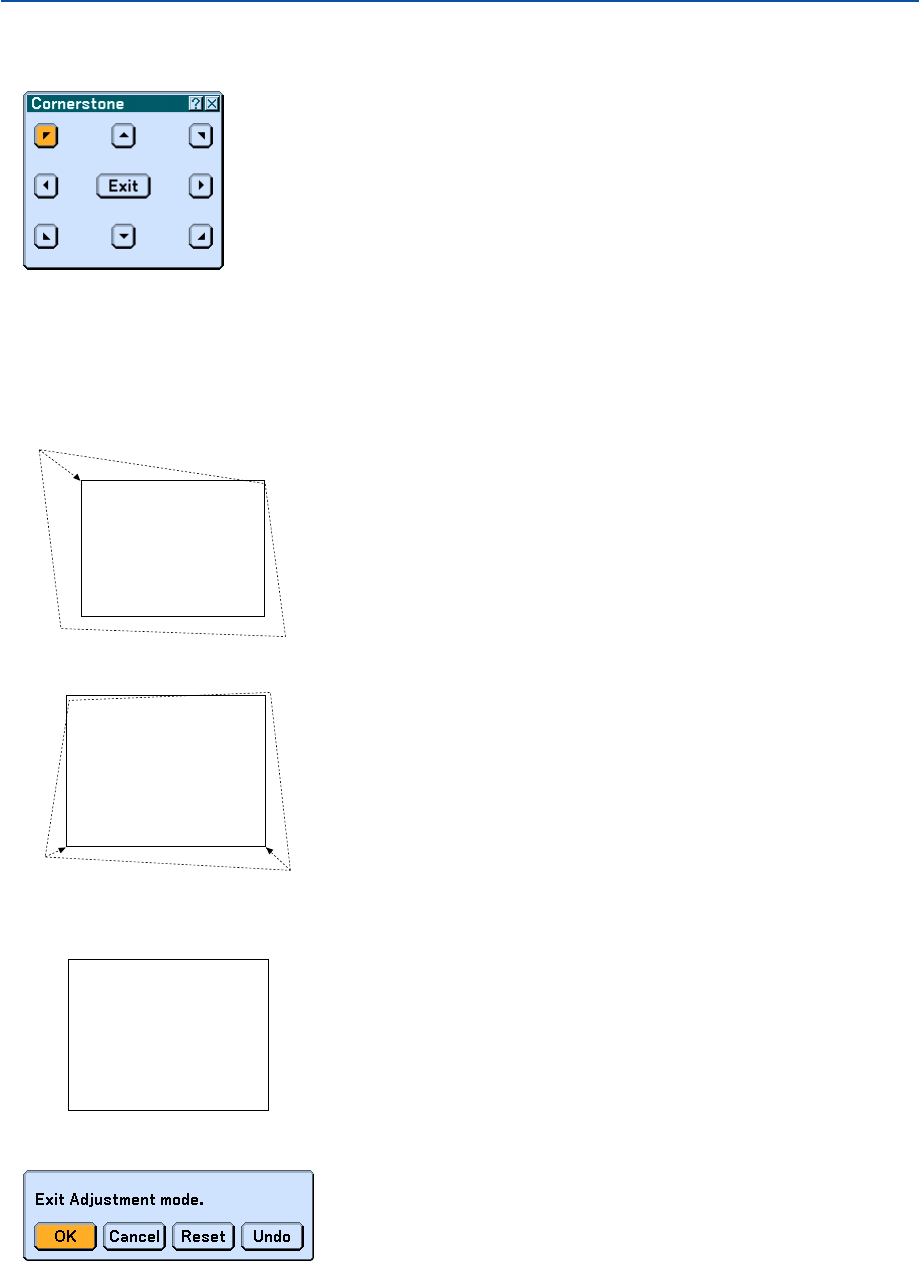
100
6. Using On-Screen Menu
Screen
Screen
8. Press the ENTER button.
Screen
9. Use the SELECT
̆̄̇
or
̈
button to select another icon which points in the direction.
On the Cornerstone adjustment screen, select “Exit” or press the EXIT button on the remote control.
The confirmation screen is displayed.
4. Press the 3D REFORM button on the remote control twice.
The Cornerstone adjustment screen is displayed.
5. Use the SELECT
̆̄̇
or
̈
button to select one icon which points in the direction you wish to move the
projected image frame.
6. Press the ENTER button.
7. Use the SELECT
̆̄̇
or
̈
button to move the projected image frame as shown on the example.


















