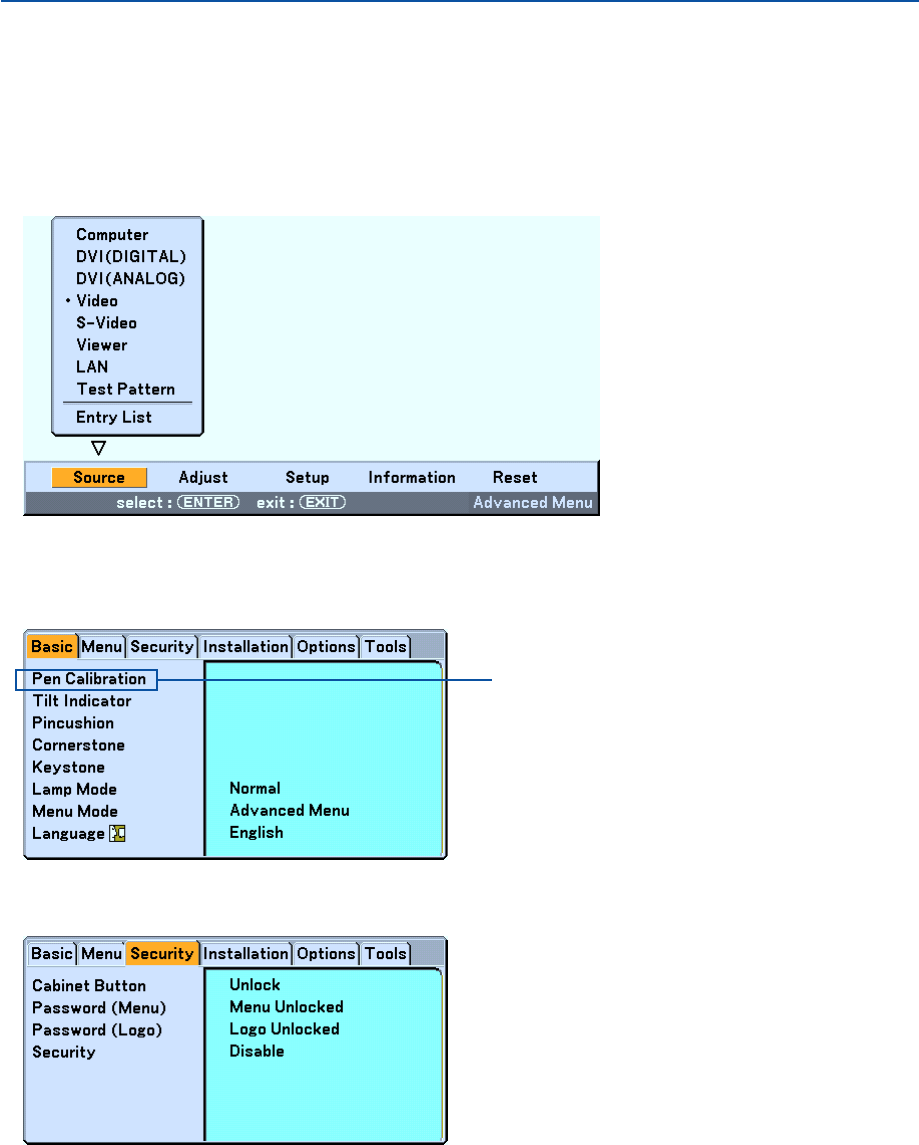
57
4. Convenient Features
µ Preventing Unauthorized Use of the Projector
Assigning a keyword prevents the projector from being used by unauthorized individuals.
Assigning a Keyword for the first time
1. Press the MENU button.
The menu will be displayed.
2. Press the SELECT
̈
button to select the Setup submenu and press the ENTER button.
The page tab “Basic” will be highlighted.
3. Press the SELECT
̈
button twice to select the page tab “Security”.
WT615 only


















