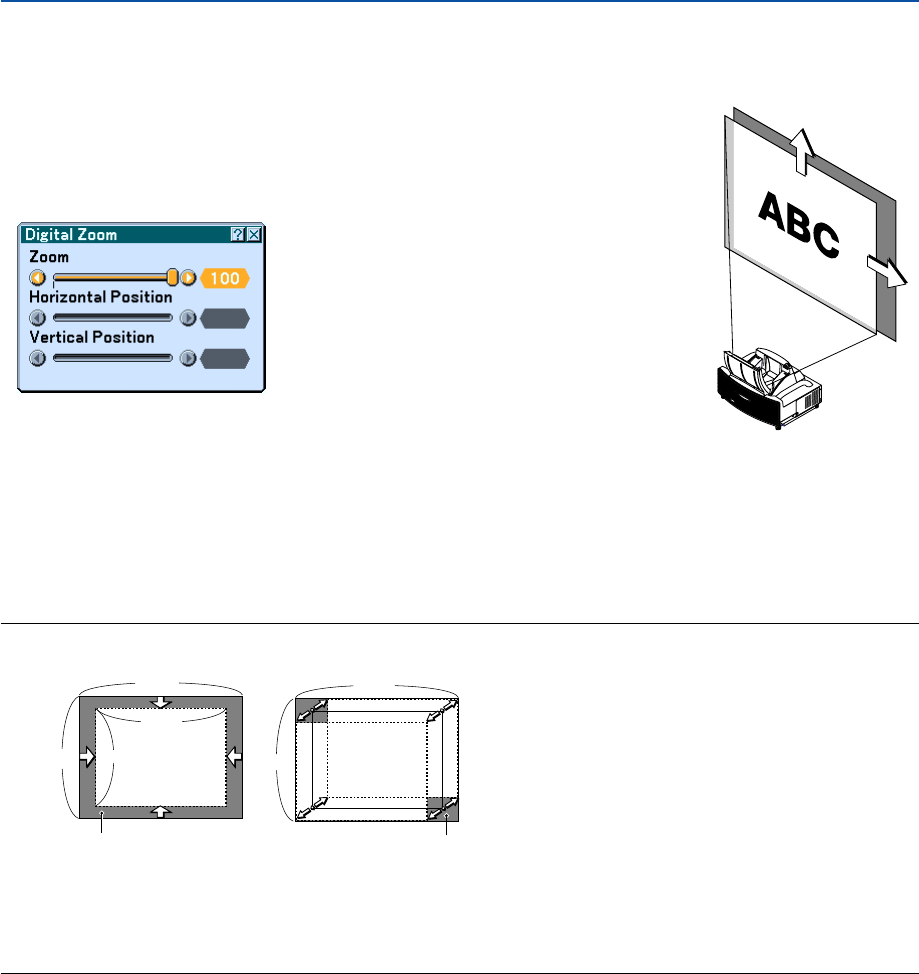
124
6. Using On-Screen Menu
NOTE:
• The “Horizontal/Vertical Position” option can be adjusted within a range of 100%.
Adjustable zoom area Movable area of displayed
image
100
%
100
%
80
%
80
%
100
%
100
%
• When any adjustment is made to the “Cornerstone” or “Keystone” option, the “Digital Zoom” option is not available.
* The Digital Zoom option may blur an image because the image is electronically compressed.
* The Digital Zoom option can reduce the image down to 80% of its original size while keeping aspect ratio the same as the
original.
Press the ZOOM button on the remote control to display the Digital Zoom
menu.
Use the SELECT
̆
or
̄
button to select the Zoom, Horizontal Position or
Vertical Position.
Zoom
You can reduce the image size between 80% and 100% using the ZOOM
button (+/–).
Horizontal Position
Use the SELECT
̇
or
̈
button to move the picture right or left.
Vertical Position
Use the SELECT
̇
or
̈
button to adjust the picture up or down.
Usng Digital Zoom [Digital Zoom]
This option allows you to reduce and move the projected image.
Selecting this item will display the Digital Zoom adjustment screen.


















