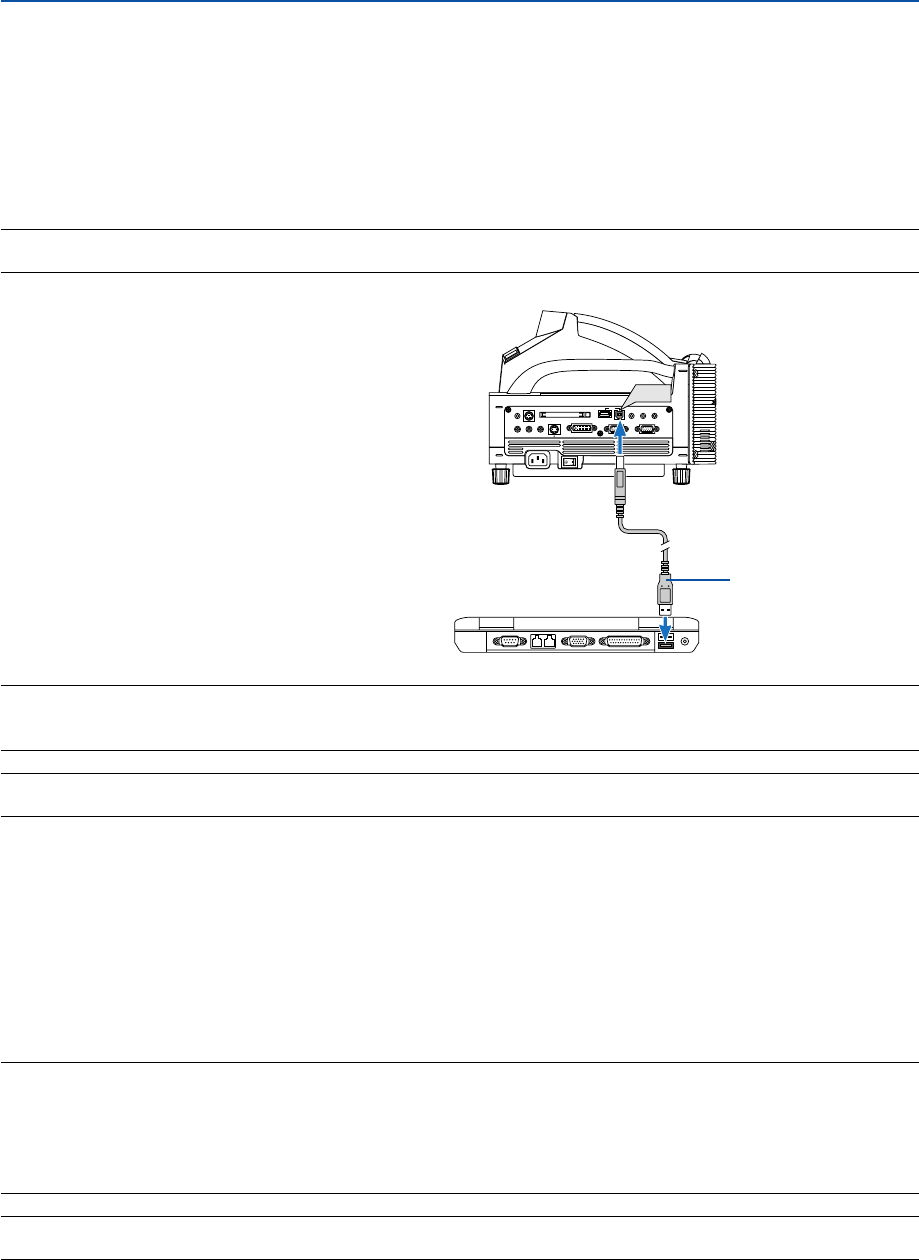
54
4. Convenient Features
¶ Using the Remote Mouse Function
The built-in remote mouse function enables you to operate your computer's mouse functions from the remote control.
It is a great convenience for clicking through your computer-generated presentations.
Connecting to your computer for the remote mouse function
If you wish to use the remote mouse function, use the supplied USB cable to connect the USB port (Type B) of the
projector and the USB port (type A) of your computer.
NOTE: Depending on the type of connection or OS installed on your computer, you may have to restart your computer or change
your computer settings.
NOTE: In Windows XP, if the mouse cursor will not move correctly, do the following:
Clear the Enhance pointer precision check box underneath the mouse speed slider in the Mouse Properties dialog box [Pointer
Options tab].
NOTE: Wait at least 5 seconds after disconnecting the USB cable before reconnecting it and vice versa. The computer may not
identify the built-in mouse receiver if it is repeatedly connected and disconnected in rapid intervals.
Operating your computer’s mouse from the remote control
You can operate your computer's mouse from the remote control.
PAGE (UP) (DOWN) Button
: scrolls the viewing area of the window or to move to the previous or next slide in PowerPoint
on your computer.
SELECT Button ̆̄̇̈:moves the mouse cursor on your computer.
L-CLICK Button: works as the mouse left button.
R-CLICK Button: works as the mouse right button.
NOTE:
• When the menu is displayed, using the SELECT
̆̄̇
or
̈
button to operate your computer’s mouse will affect the operation
of both the menu and the mouse at the same time. To avoid this, turn off the menu and operate the mouse.
• With the menu, the Viewer or the ChalkBoard toolbar displayed, you can use the mouse to operate the projector while enlarging
an image with the MAGNIFY (+) or (–) button.
•To display the menu, press the MENU button on the remote control or the projector cabinet.
NOTE: You can change the Pointer speed on the Mouse Properties dialog box on the Windows. For more information, see the
user documentation or online help supplied with your computer.
USB port (Type B)
PC CARD
AUDIO IN
R
L
/MONO
VIDEO IN
S-VIDEO IN DVI-I IN
COMPUTER IN MONITOR OUT
DVI-ICOMPUTER
AUDIO IN AUDIO OUT
PCCONTROL
REMOTE
IN
USB
USB
USB cable (supplied)
When using the USB Port
For PC, the remote mouse function can only be used with a
Windows 98, Windows ME, Windows XP or Windows 2000
operating system.


















