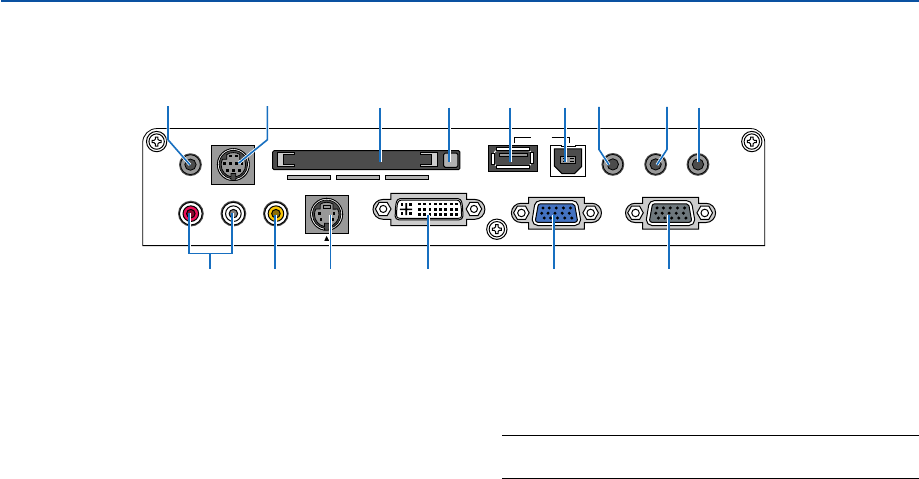
9
1. Introduction
Ter minal Panel Features
PC CARD
AUDIO IN
R
L
/MONO
VIDEO IN
S-VIDEO IN DVI-I IN
COMPUTER IN MONITOR OUT
DVI-I COMPUTER
AUDIO IN AUDIO OUT
PCCONTROL
REMOTE
IN
USB
1 5
6
12131514
3789
2410 11
12. USB Port (Type B)
Connect this port to the USB port (type A) of your PC
using the supplied USB cable. You can operate your
computer's mouse functions from the remote control.
13. USB Port (Type A)
Connect a commercially available USB memory de-
vice or mouse that supports USB. You can operate
the menu or Viewer with the USB mouse via this port.
Note that this port should not be connected to a com-
puter and that there may be some brands of USB
mouse that the projector does not support.
14. PC CARD Slot
Insert a PC card, commercially available LAN card or
NEC optional wireless LAN card here.
NOTE: A dummy card is inserted into each slot at the time
of shipment. First remove the dummy cards before use.
15. PC CARD Eject Button
Press to eject a PC card partially.


















