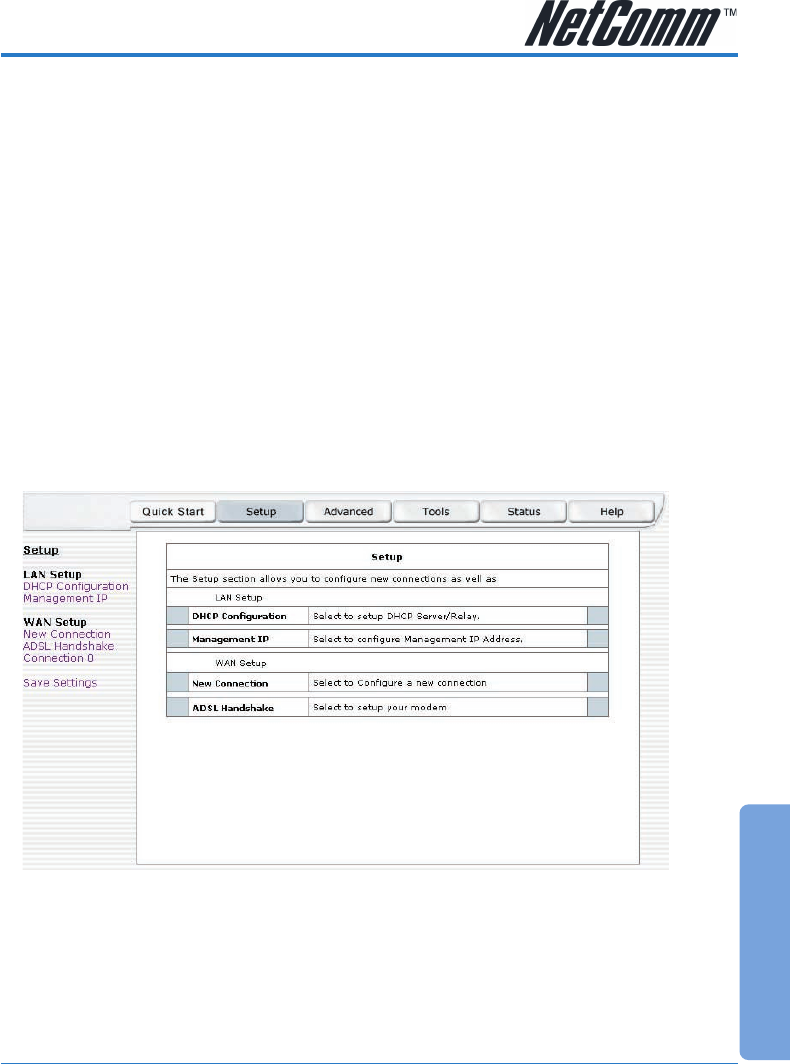
Advanced
YML717 Rev1 NetComm NB5 Ethernet/USB Modem Router
www.netcomm.com.au 35
Advanced Menus
Please note: Throughout this manual the term 'WAN' - Wide Area Network - will denote
the ISP side of a broadband internet connection, and the term 'LAN' - Local
Area Network - will refer to the home/office side of the connection.
In cases where the default is marked 'recommended' this indicates that the default value is pre-set to
conform to general local requirements, however if your ISP requires another value or if you are
certain of the reason for entering an alternative value, then the default may be changed.
Introduction to Setup and Advanced Menus
The Setup and Advanced Menus provide access to further configuration and customisation options
for the NB5. While the Quick Start connection is all that is required for many installations, the Setup
and Advanced menus enable you to create multiple connection profiles, set up routing options,
assign port forwarding, enable Access Control, configure the firewall, and more. The Setup menu is
shown in the figure below.


















