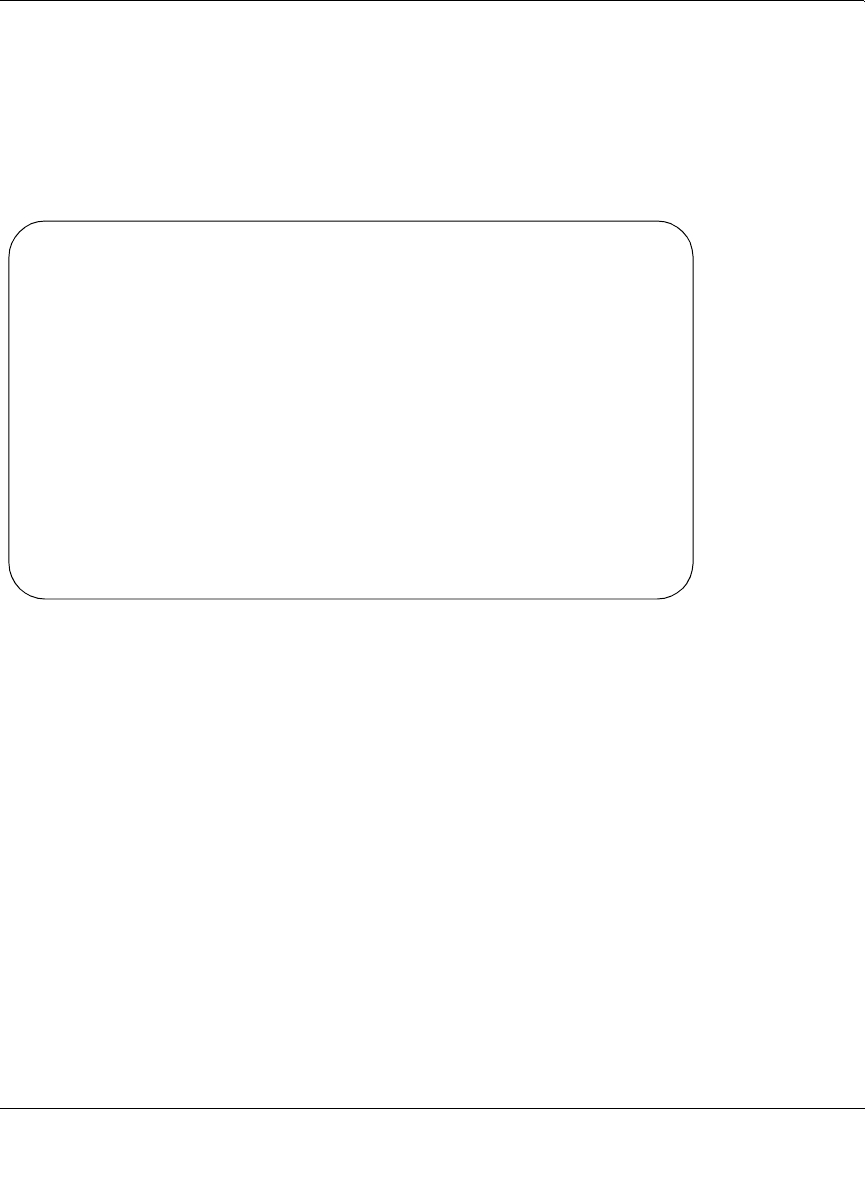
Reference Guide for the Model RT311 and RT314 Internet Access Gateway Routers
Using the Manager Interface for Initial Router Configuration 7-5
TologintotheManagerinterface:
1. Press [Enter] when prompted.
A login screen is displayed and prompts you to enter a password.
2. Enter the default password 1234 to reach the Main Menu (Figure 7-2)oftheManager.
Figure 7-2. Manager Main Menu
After you have accessed the Manager, the router automatically logs you out and displays a
blank screen if there is no activity for longer than 5 minutes. If you see a blank screen while
connected by serial port, press [Enter] to display the password screen again. If you are logged
out of a Telnet session, you must open a new Telnet session.
RT311 Main Menu
Getting Started Advanced Management
1. General Setup 21. Filter Set Configuration
2. WAN Setup
3. LAN Setup 23. System Password
4. Internet Access Setup 24. System Maintenance
Advanced Applications
11. Remote Node Setup
12. Static Routing Setup
15. SUA Server Setup
99. Exit


















