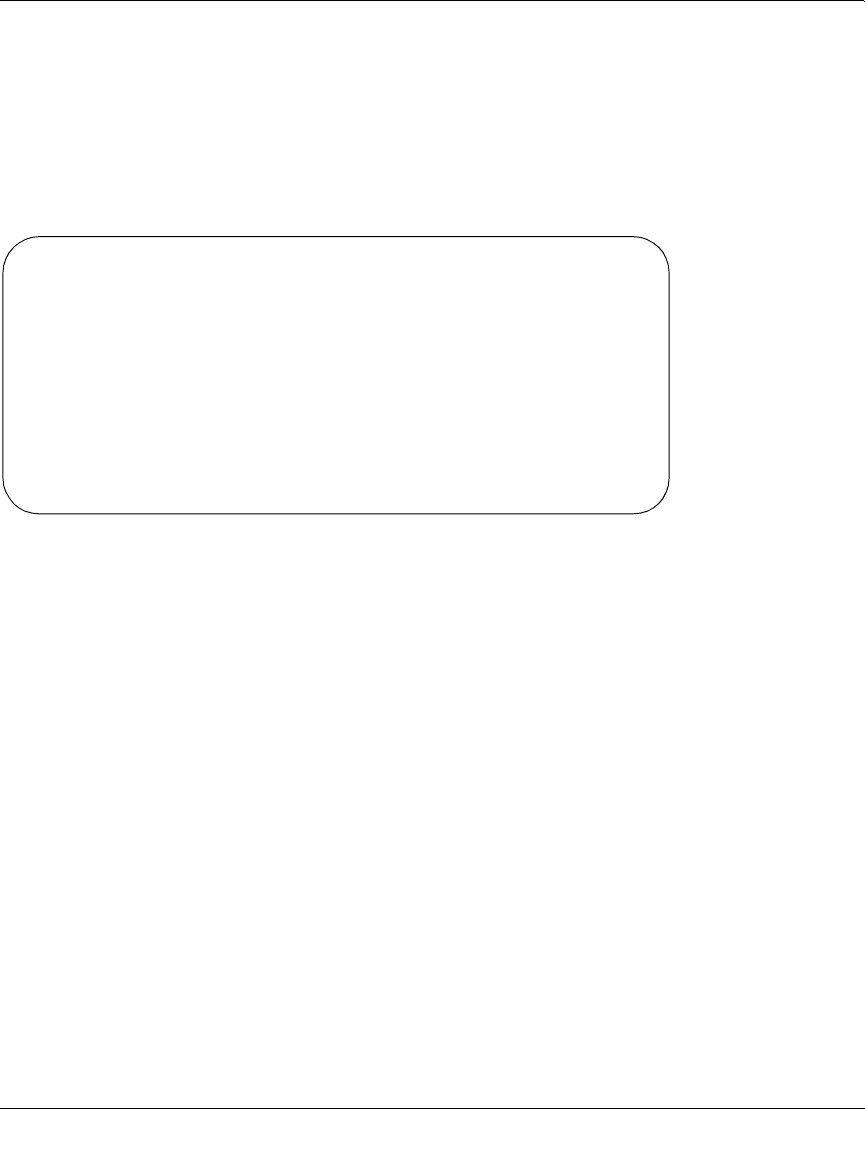
Reference Guide for the Model RT311 and RT314 Internet Access Gateway Routers
7-10 Using the Manager Interface for Initial Router Configuration
LAN Setup
Menu 3 enables you to configure the Ethernet LAN parameters, including filters, DHCP, and IP
address information. These parameters specify the behavior of the router’s local port.
1. From the Main Menu, enter 3 to display Menu 3 - LAN Setup (Figure 7-5).
Figure 7-5. Menu 3 - LAN Setup
2.
Select one of the following submenus:
• Menu 3.1 LAN Port Filter Setup
• Menu 3.2 TCP/IP and DHCP Setup
Refer to the following sections for descriptions of these submenus. Refer to Table 7-1 on page
7-6 for information about navigating through the menus.
LAN Port Filter Setup Menu
The LAN Port Filter Setup Menu allows you to apply filter sets to control your Ethernet traffic.
Filters are used to block certain packets, to reduce traffic, and to prevent security breaches. You
must first create these filter sets using Menu 21, and then apply them by number in this menu.
Refer to Chapter 10, “Configuring Filters,” for more information about configuring and applying
filters.
Menu 3 - LAN Setup
1. LAN Port Filter Setup
2. TCP/IP and DHCP Setup
Enter Menu Selection Number:


















