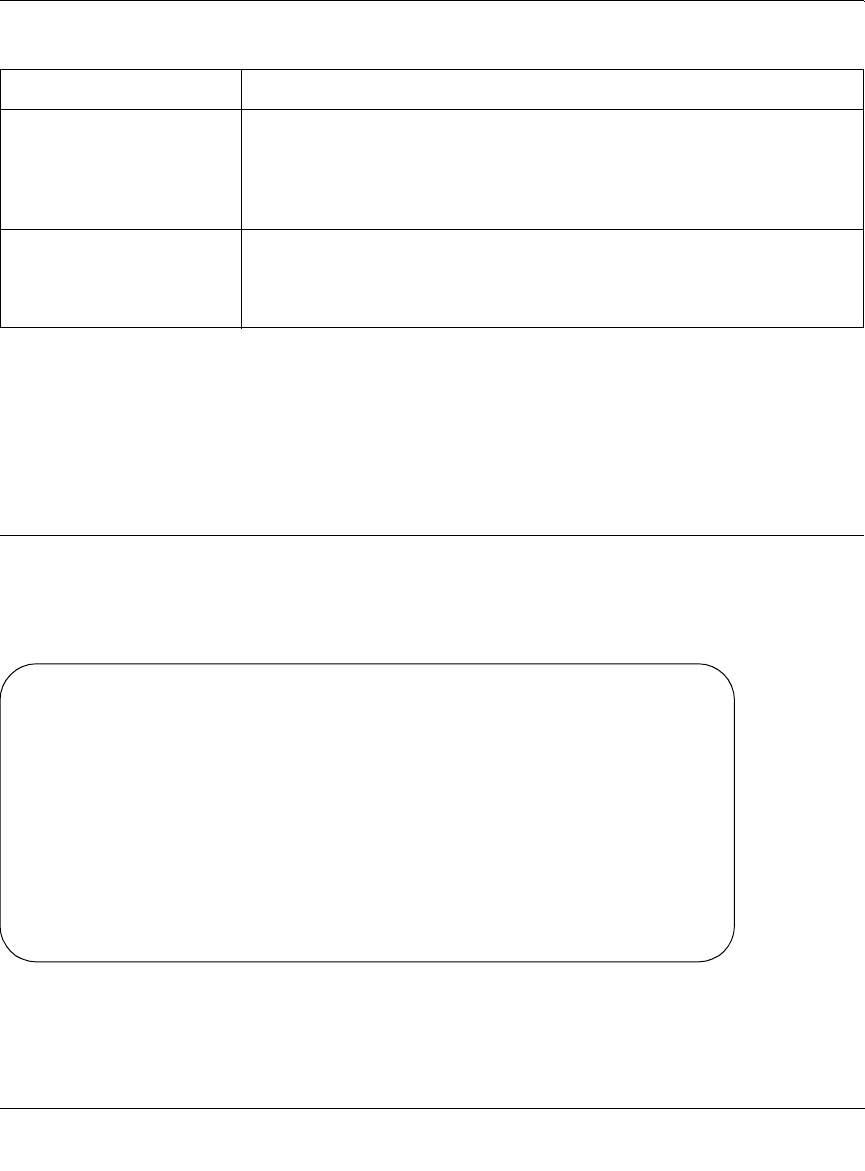
Reference Guide for the Model RT311 and RT314 Internet Access Gateway Routers
8-14 Using the Manager Interface to Configure the Router for Internet Access
4. Press [Enter] at the Press ENTER to Confirm... prompt to save your selections, or press [Esc]
at any time to cancel your selections.
For an example of applications of static routes, see “Static Routes“ on page 5-8.
Dynamic DNS
You can configure your router to register its dynamically assigned IP address with a dynamic DNS
service by configuring Menu 1.1, shown in Figure 8-9. To use this feature, you must have an
account with DynDNS.org. Refer to www.dyndns.org for more information.
Figure 8-9. Menu 1.1 - Configure Dynamic DNS
Metric Enter the cost of transmission for routing purposes. IP routing uses hop
counts as the measurement of cost, with a minimum of 1 for directly
connected networks. Enter a number that approximates the cost for this link.
The number does not have to be precise, but it must be between 1 and 16. In
practice, 2 or 3 is usually a good number.
Private Use this field to determine whether the router includes the route to this
remote node in its RIP broadcasts. If set to Yes, this route is kept private and
not included in any RIP broadcast. If set to No, the route to this remote node
is propagated to other hosts through RIP broadcasts.
Table 8-4. Edit IP Static Route Fields (continued)
Field Description
Menu 1.1 - Configure Dynamic DNS
Service Provider= WWW.DynDNS.ORG
Active= No
Host=
EMAIL=
USER=
Password= ********
Enable Wildcard= No
Press ENTER to Confirm or ESC to Cancel:


















