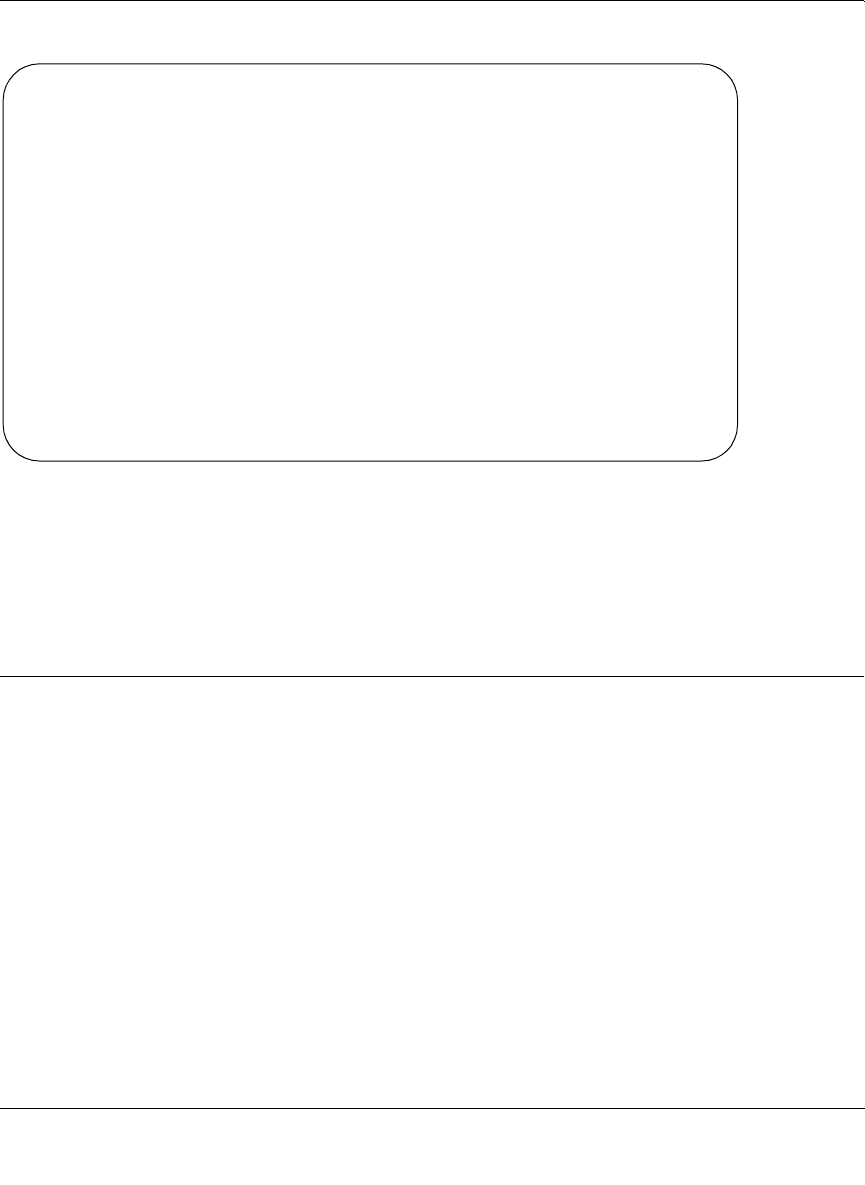
Reference Guide for the Model RT311 and RT314 Internet Access Gateway Routers
Using the Manager Interface to Configure the Router for Internet Access 8-11
Figure 8-6. Menu 15 - SUA Server Setup
For examples of applications of port forwarding, see “Configuring for Port Forwarding to Local
Servers“ on page 5-6.
Setting Static Routes
Under normal circumstances, the router has adequate routing information after you configure the
Internet access information, and you do not need to configure additional static routes. You must
configure static routes only for unusual cases such as multiple routers or multiple IP subnets
located on your network.
To view the routes in the routing table:
1. In the Manager interface, open Menu 24 - System Maintenance.
2. Type 8 and press [Enter] to change to the Command Interpreter Mode.
3. At the command prompt, type:
ip route stat
4.
Press [Enter].
Menu 15 - Multiple Server Configuration
Port # IP Address
------ ---------------
1.Default 0.0.0.0
2. 0 0.0.0.0
3. 0 0.0.0.0
4. 0 0.0.0.0
5. 0 0.0.0.0
6. 0 0.0.0.0
7. 0 0.0.0.0
8. 0 0.0.0.0
Press ENTER to Confirm or ESC to Cancel:


















