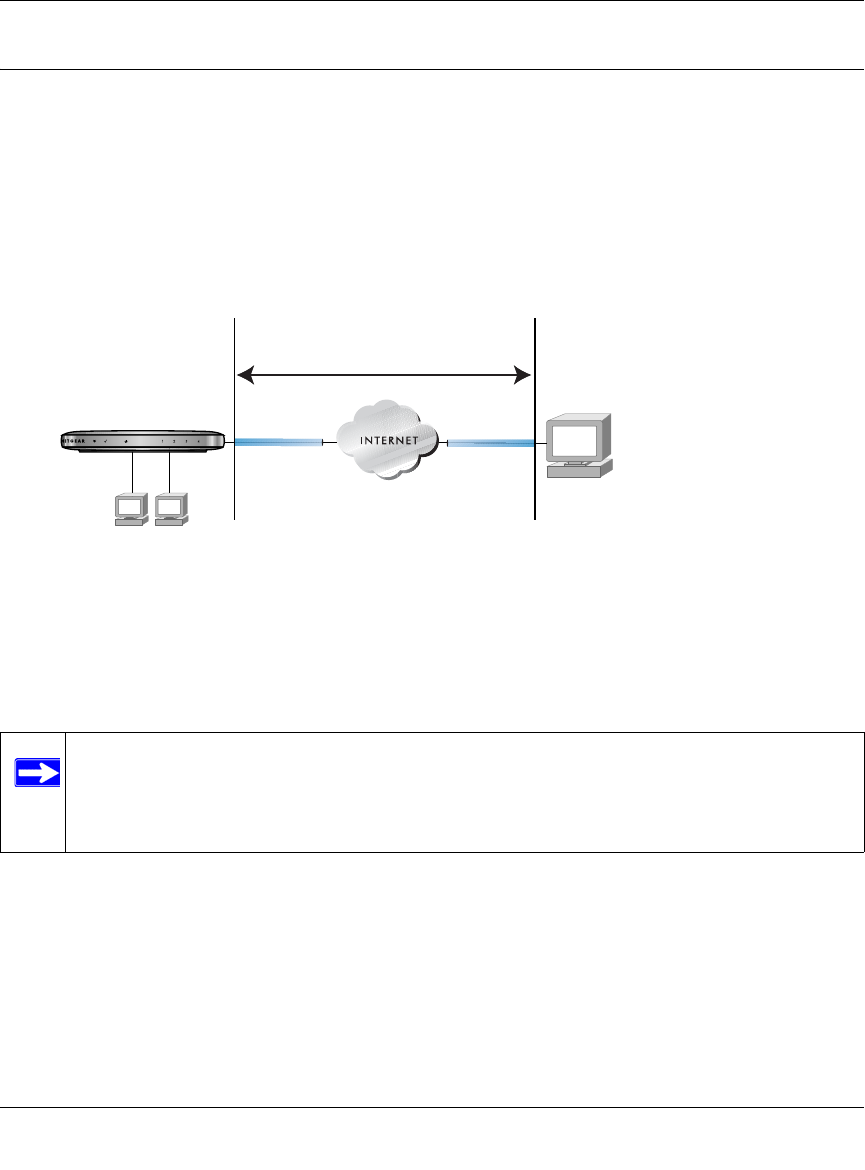
Reference Manual for the ADSL Modem Router DG834 v3
6-6 Virtual Private Networking (Advanced Feature)
v1.1, October 2006
How to Set Up a Client-to-Gateway VPN Configuration
Setting up a VPN between a remote PC running the NETGEAR ProSafe VPN Client and a
network gateway (see Figure 6-3) involves the following two steps:
• “Step 1: Configuring the Client-to-Gateway VPN Tunnel on the DG834 v3” on page 6-6 uses
the VPN Wizard to configure the VPN tunnel between the remote PC and network gateway.
• “Step 2: Configuring the NETGEAR ProSafe VPN Client on the Remote PC” on page 6-11
configures the NETGEAR ProSafe VPN Client endpoint.
Step 1: Configuring the Client-to-Gateway VPN Tunnel on the
DG834 v3
The worksheet below identifies the parameters used in the following procedure. A blank
worksheet is at “Planning a VPN” on page 6-3.
Figure 6-3
Note: This section uses the VPN Wizard to set up the VPN tunnel using the VPNC
default parameters listed in Table 6-2 on page 6-4. If you have special requirements
not covered by these VPNC-recommended parameters, refer to “How to Set Up
VPN Tunnels in Special Circumstances” on page 6-36 to set up the VPN tunnel.
192.168.3.1
VPN Tunnel
DG834
22.23.24.25
PC
(Running NETGEAR
ProSafeVPNClient)
PCs
0.0.0.0


















