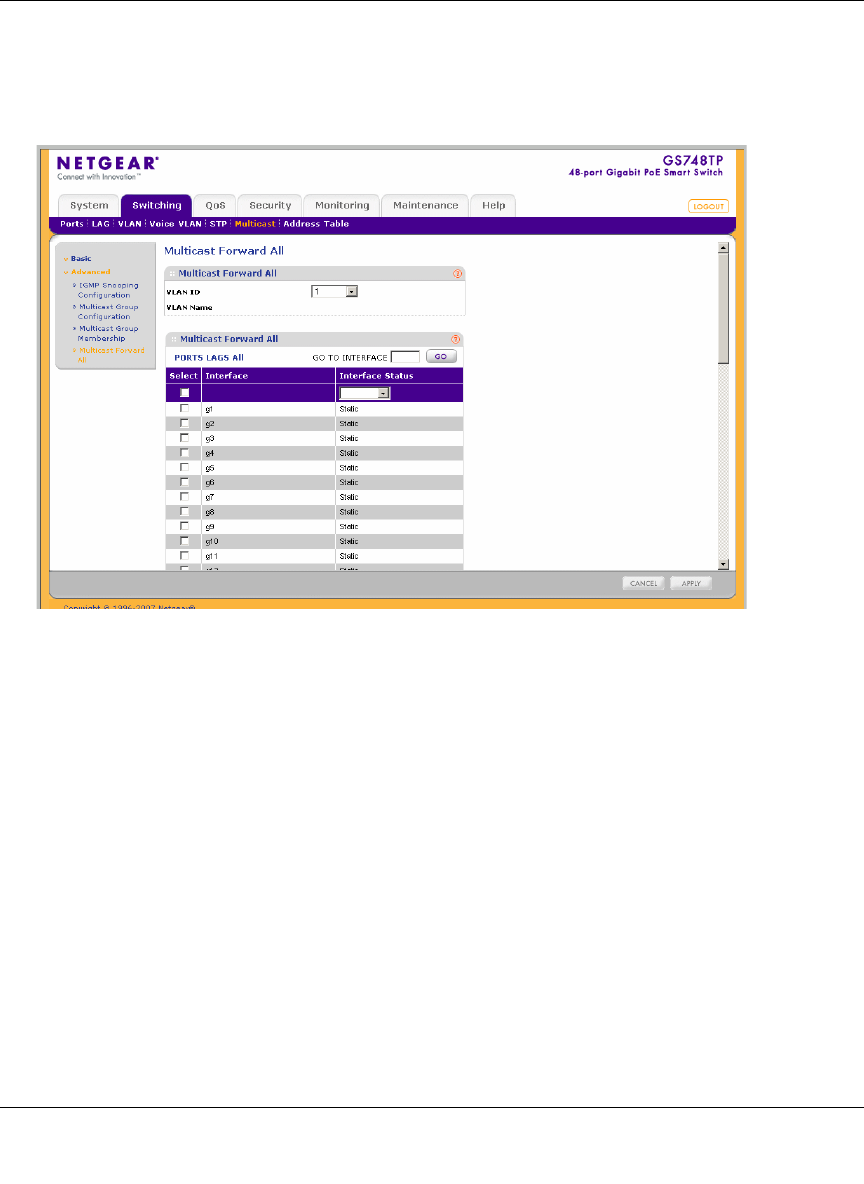
GS700TP Smart Switch Software Administration Manual
Configuring Switching Settings 4-41
v1.0, December 2007
To define Multicast forward all settings:
1. Click Switching > Multicast > Advanced > Multicast Forward All.
The Multicast Forward
All screen displays
The Multicast Forward All screen contains the following information:
Multicast Forward All
• VLAN ID – Enter the VLAN ID.
• VLAN Name – Displays the user defined VLAN name.
Multicast Forward All
• Interface – Displays the interface for which the Multicast settings are displayed.
• Interface Status – Select the interface status. The possible field values are:
– Static – The interface is added to the Multicast forward group statically.
– Forbidden – The interface is forbidden to join the mulitcast group.
– Excluded – The interface is not included in the Multicast group.
2. Select the VLAN ID from the list in the provided fields.
Figure 4-29


















