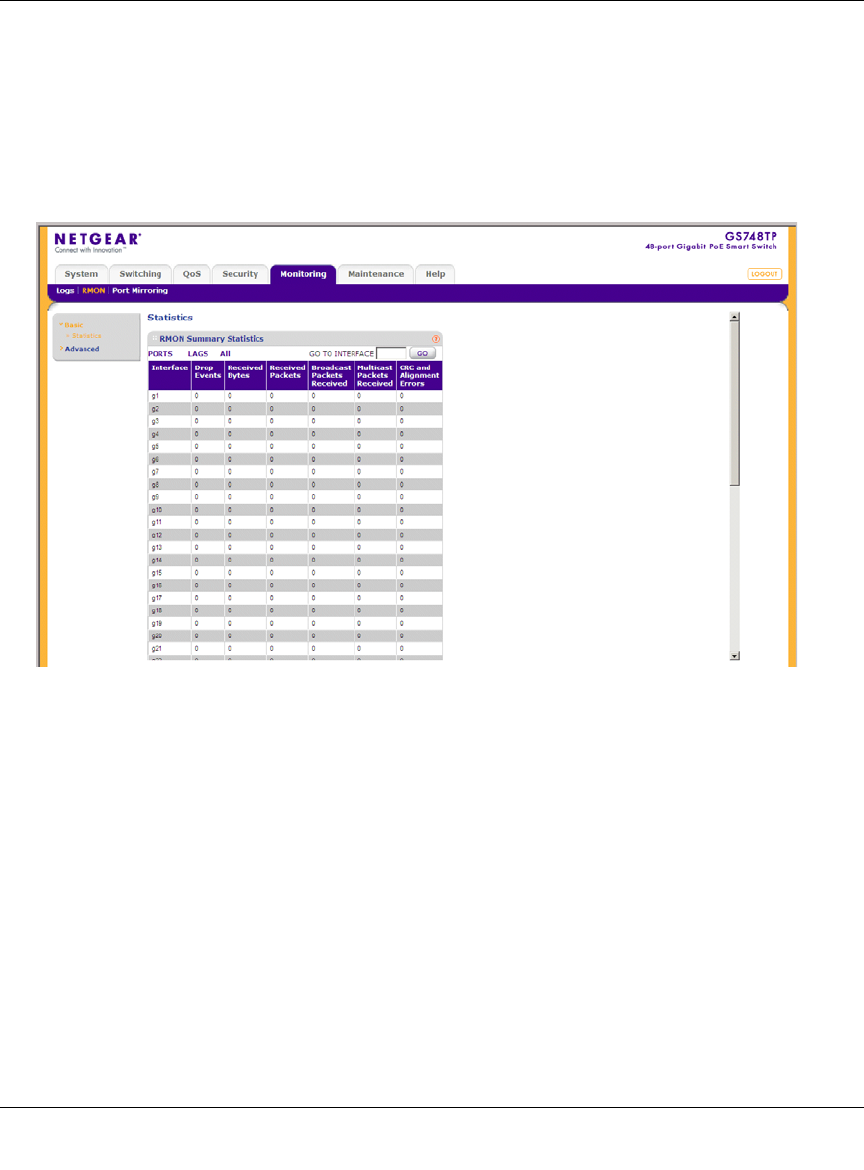
GS700TP Smart Switch Software Administration Manual
7-10 Monitoring the Switch
v1.0, December 2007
Statistics
The RMON Basic Statistics screen contains fields for viewing information about device utilization
and errors that occurred on the device.
To view RMON Basic Statistics:
1. Click Monitoring > RMON > Basic > Statistics. The RMON Basic Statistics screen displays:
The RMON Basic Statistics screen contains the following fields:
• Interface – Displays the port or LAG for which statistics are displayed.
• Drop Events – Displays the number of dropped events that have occurred on the interface
since the device was last refreshed.
• Received Bytes – Displays the number of octets received on the interface since the device
was last refreshed. This number includes bad packets and FCS octets, but excludes
framing bits.
• Received Packets – Displays the number of packets received on the interface, including
bad packets, Multicast, and Broadcast packets, since the device was last refreshed.
Figure 7-6


















