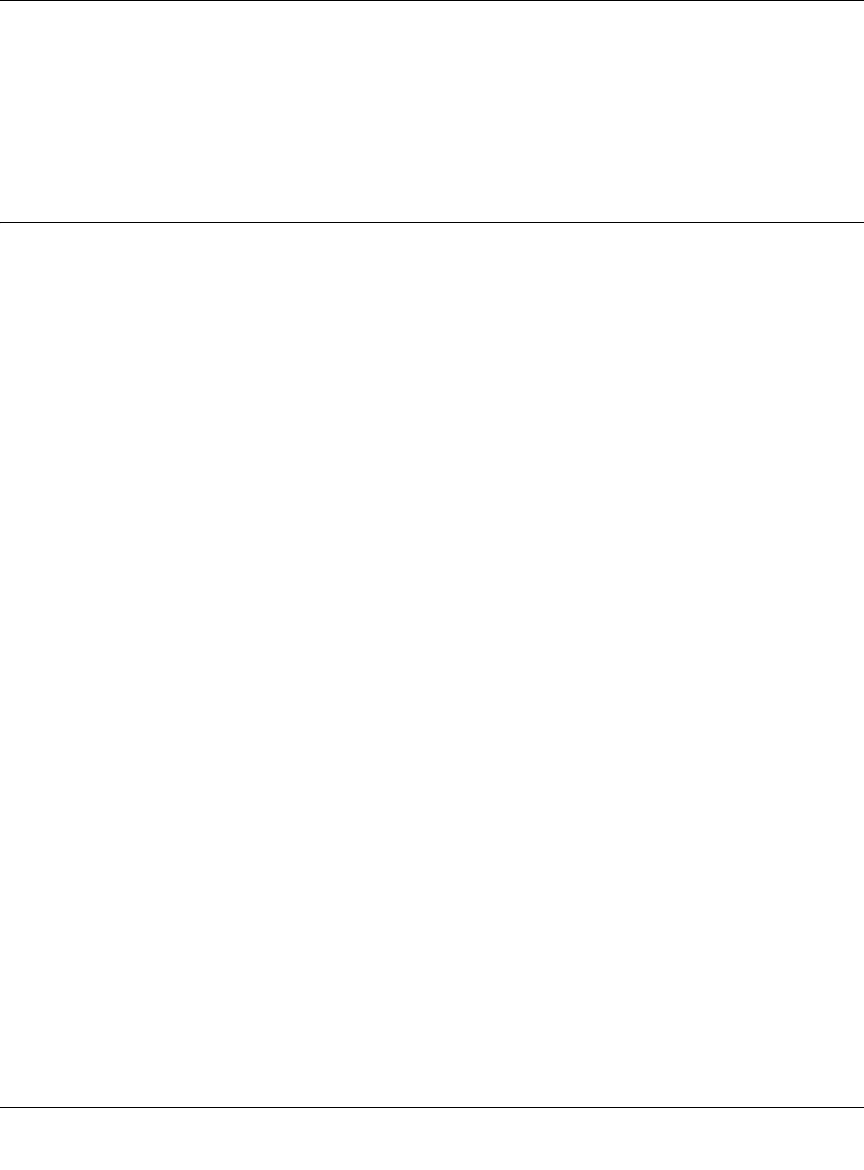
NETGEAR RangeMax Next Wireless USB 2.0 Adapter WN111 User Manual
2-4
v1.0, December 2007
• MAC Address. Identifies the hardware address (MAC Address) of the wireless device
broadcasting this information.
• Mode. Identifies the type of wireless network — Access Point (Infrastructure) or Computer-
to-Computer (Ad Hoc)
Joining a Network
During the WN111 software installation, the Smart Wizard connects the WN111 to a wireless
access point or router, or lists the available networks to let you select a network. After installation
you can use the Join a Network button or the Networks tab at any time to either connect to another
access point or router or to view the available networks and select one:
• If a wireless access point or router in the network supports Wi-Fi Protected Setup (WPS), see
the “Using WPS to Connect to a Wireless Network” section on this page.
• If none of the wireless access points or routers in the network support WPS, or if you prefer to
manually select a network, see the “Manually Selecting a Wireless Network” section on
page 2-9.
Using WPS to Connect to a Wireless Network
The easiest way to connect securely to an access point or router is through WPS. If an access point
or router in the wireless network that you try to connect to supports WPS, you can use WPS to set
up the WN111 wireless settings and connect securely to the access point or router. (An access
point or router that supports WPS has a WPS symbol.) WPS automatically configures the network
name (SSID) and WPA security key for the access point or router and the WN111. Note that WPS
is not a new security feature—it makes existing security features easier to configure.
For an access point or router that supports WPS, there are two methods to enable WPS with a
client such as the WN111:
• Push Button Configuration (PBC). To enable WPS, push an actual push button or push
dome on the access point or router or a simulated push button in the software. This is a fairly
new technology, so only some access points and routers provide a PBC.
• PIN entry. To enable WPS, enter in the Smart Wizard for the WN111 a Personal Identification
number (PIN) that is associated with the access point or router.


















