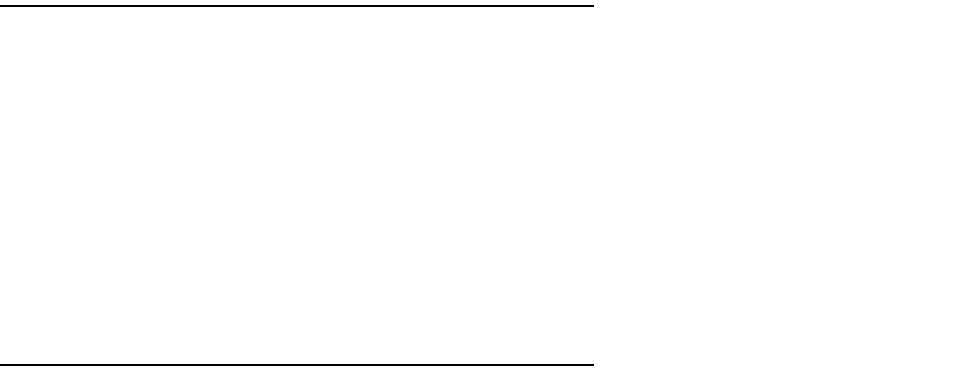
IPX Setup 10-1
CC
CC
hh
hh
aa
aa
pp
pp
tt
tt
ee
ee
rr
rr
11
11
00
00
II
II
PP
PP
XX
XX
SS
SS
ee
ee
tt
tt
uu
uu
pp
pp
Internetwork Packet Exchange (IPX) is the network protocol used by Novell NetWare networks. This chapter
shows you how to configure the Netopia R5000 Series Router for routing data using IPX. You also learn how to
configure the router to serve IPX network addresses.
This section covers the following topics:
■ “IPX features” on page 10-1
■ “IPX definitions” on page 10-1
■ “IPX setup screen” on page 10-3
■ “IPX routing tables” on page 10-5
II
II
PP
PP
XX
XX
ff
ff
ee
ee
aa
aa
tt
tt
uu
uu
rr
rr
ee
ee
ss
ss
The Netopia R5000 Series Router supports the following IPX features:
■ IPX RIP and SAP
■ NetBIOS broadcast packet forwarding (IPX type 20)
■ IPX packet filtering definable by source and destination IPX address and socket number for added security
■ IPX SAP filtering to aid in optimizing WAN bandwidth
■ Dial-on-demand features:
■ Spoofing of IPX keep-alive, SPX, and server serialization packets
■ Configurable RIP/SAP timers on connection profiles
II
II
PP
PP
XX
XX
dd
dd
ee
ee
ff
ff
ii
ii
nn
nn
ii
ii
tt
tt
ii
ii
oo
oo
nn
nn
ss
ss
This section defines IPX-related protocols such as RIP, SAP, and NetBIOS, in addition to other related terms.
See the next section for setup instructions.
II
II
nn
nn
tt
tt
ee
ee
rr
rr
nn
nn
ee
ee
tt
tt
ww
ww
oo
oo
rr
rr
kk
kk
PP
PP
aa
aa
cc
cc
kk
kk
ee
ee
tt
tt
EE
EE
xx
xx
cc
cc
hh
hh
aa
aa
nn
nn
gg
gg
ee
ee
((
((
II
II
PP
PP
XX
XX
))
))
IPX is a datagram, connectionless protocol that Novell adapted from Xerox Network System’s (XNS’s) Internet
Datagram Protocol (IDP). IPX is dynamically routed, and the routing architecture works by “learning” network
addressing automatically.


















