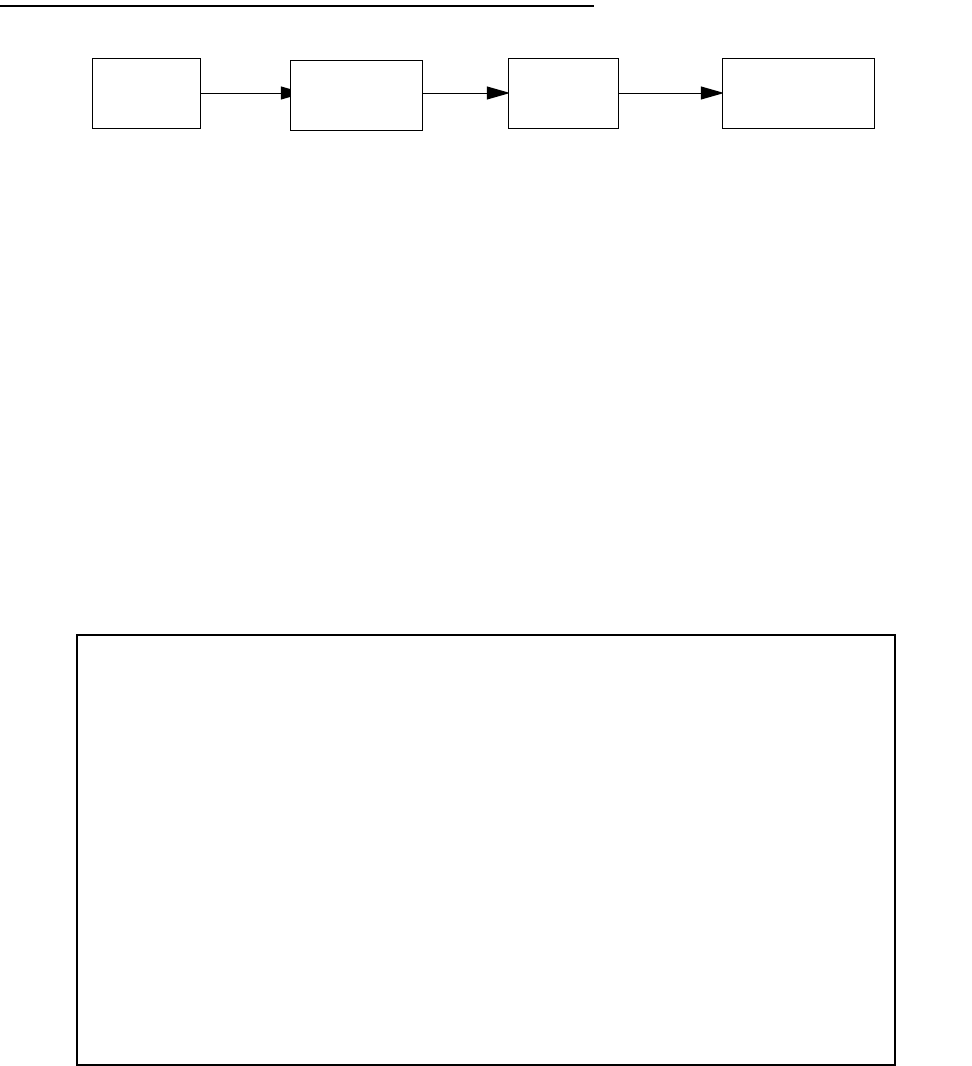
Security 13-23
II
II
PP
PP
XX
XX
ff
ff
ii
ii
ll
ll
tt
tt
ee
ee
rr
rr
ss
ss
IPX packet filters work very similarly to IP packet filters. They filter data traffic coming from or going to remote
IPX networks. IPX filters can be set up to forward or discard IPX packets based on a number of user-defined
criteria. Like IP filters, IPX filters must be grouped in sets that are applied to the answer profile or to connection
profiles.
IPX SAP filters are used for filtering server entries not required to forward over the WAN links. When connecting
to a large IPX network via dial-up connection, the transfer of large numbers of SAP entries can consume
significant bandwidth on the WAN link.
Note: Using SAP filtering to prevent a server from being advertised does not provide security against that
server being accessed—IPX packet filtering must be used for that purpose.
Setting up and using IPX filter sets is a four-step process:
1. Create the filters to use.
2. Create the filter sets to use.
3. Add filters to the filter sets.
4. Attach the filter sets to the answer profile or to connection profiles.
You can configure IPX filters and set up IPX filter sets from the IPX Filters and Filter Sets screen.
Main
Menu
System
Configuration
Filter Sets IPX Filters
(Firewalls) and Filter Sets
IPX Filters and Filter Sets
Display/Change IPX Packet Filters...
Add IPX Packet Filter...
Delete IPX Packet Filter...
Display/Change IPX Packet Filter Sets...
Add IPX Packet Filter Set...
Delete IPX Packet Filter Set...
Display/Change IPX Sap Filters...
Add IPX Sap Filter...
Delete IPX Sap Filter...
Display/Change IPX Sap Filter Sets...
Add IPX Sap Filter Set...
Delete IPX Sap Filter Set...
Define your filters 1st. IPX Filter Sets refer to, but don't contain, filters.


















