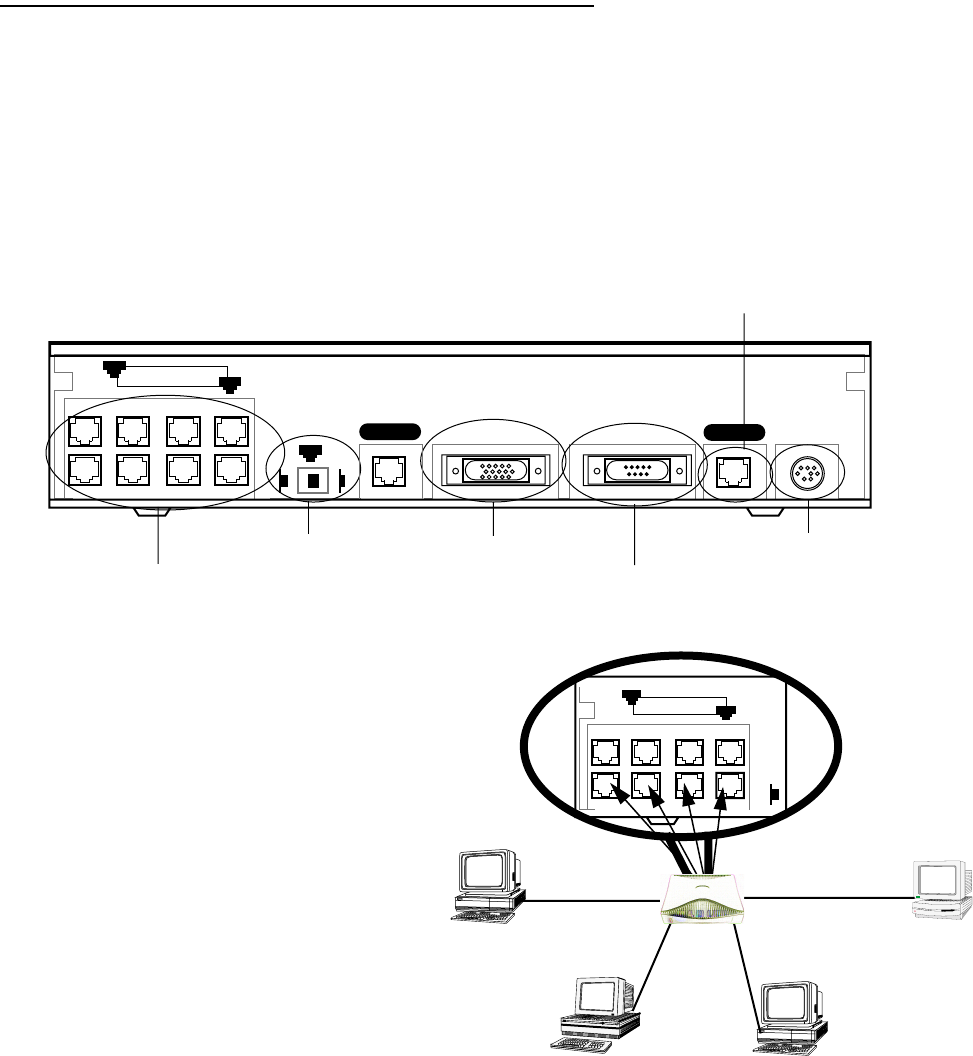
Connecting to Your Local Area Network 4-3
CC
CC
oo
oo
nn
nn
nn
nn
ee
ee
cc
cc
tt
tt
ii
ii
nn
nn
gg
gg
tt
tt
oo
oo
aa
aa
nn
nn
EE
EE
tt
tt
hh
hh
ee
ee
rr
rr
nn
nn
ee
ee
tt
tt
nn
nn
ee
ee
tt
tt
ww
ww
oo
oo
rr
rr
kk
kk
The Netopia R5000 Series supports Ethernet connections through its eight Ethernet ports. The router
automatically detects which Ethernet port is in use.
You can connect 10Base-T or 10/100 Ethernet devices to the Netopia R5000 Series Router.
11
11
00
00
BB
BB
aa
aa
ss
ss
ee
ee
--
--
TT
TT
You can connect a standard 10Base-T Ethernet network to the Netopia R5000 Series Router using any of its
available Ethernet ports.
Netopia R5200/5300 back panel
The Netopia R5000 Series in a 10Base-T network
Ethernet
Normal
Auxiliary Console Power
Line 1
8 port Ethernet hub
Crossover switch
Line port
Auxiliary port
Console port
Power port
8
1
1
Uplink
Line 2
Ethernet
Nor-
8
1
To connect your 10Base-T network to the Netopia
R5000 Series through an Ethernet port, use a
10Base-T cable with RJ-45 connectors.
If you have more than eight devices to connect,
you can attach additional devices using another
10Base-T hub.


















