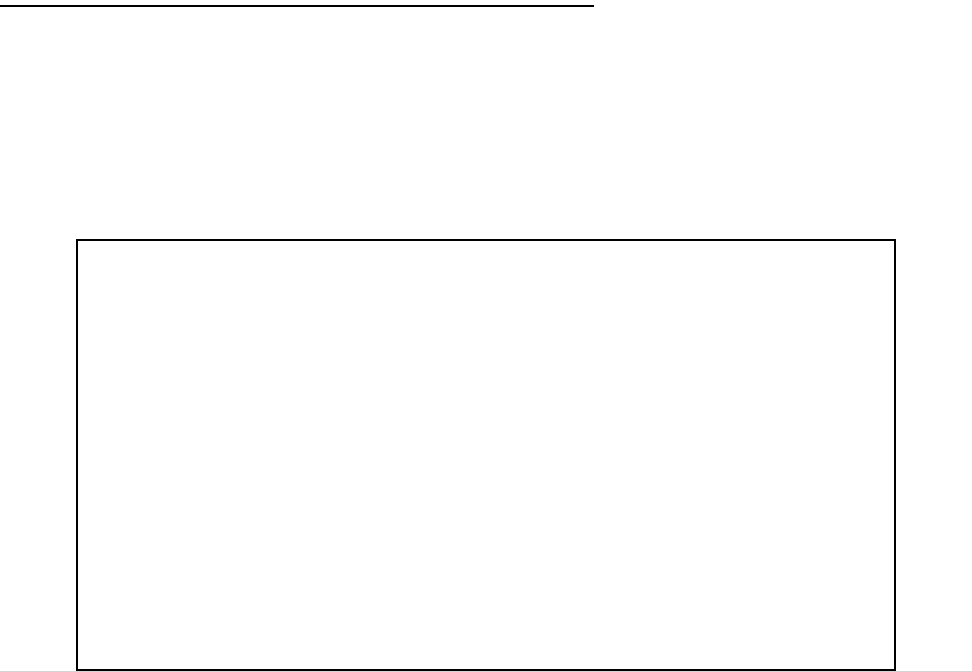
14-8 User’s Reference Guide
TT
TT
rr
rr
aa
aa
nn
nn
ss
ss
ff
ff
ee
ee
rr
rr
rr
rr
ii
ii
nn
nn
gg
gg
cc
cc
oo
oo
nn
nn
ff
ff
ii
ii
gg
gg
uu
uu
rr
rr
aa
aa
tt
tt
ii
ii
oo
oo
nn
nn
aa
aa
nn
nn
dd
dd
ff
ff
ii
ii
rr
rr
mm
mm
ww
ww
aa
aa
rr
rr
ee
ee
ff
ff
ii
ii
ll
ll
ee
ee
ss
ss
ww
ww
ii
ii
tt
tt
hh
hh
TT
TT
FF
FF
TT
TT
PP
PP
Trivial File Transfer Protocol (TFTP) is a method of transferring data over an IP network. TFTP is a client-server
application, with the router as the client. To use the Netopia R5000 Series Router as a TFTP client, a TFTP
server must be available. Netopia, Inc. has a public access TFTP server on the Internet where you can obtain
the latest firmware versions.
To use TFTP, select Trivial File Transfer Protocol (TFTP) in the Statistics & Diagnostics screen and press
Return. The Trivial File Transfer Protocol (TFTP) screen appears.
The sections below describe how to update the Netopia R5000 Series Router’s firmware and how to download
and upload configuration files.
UU
UU
pp
pp
dd
dd
aa
aa
tt
tt
ii
ii
nn
nn
gg
gg
ff
ff
ii
ii
rr
rr
mm
mm
ww
ww
aa
aa
rr
rr
ee
ee
Firmware updates may be available periodically from Netopia or from a site maintained by your organization’s
network administrator.
There are two types of firmware in the Netopia R5000 Series Router Router: router firmware and WAN module
firmware. The router firmware governs how the router communicates with your network and the WAN module;
the WAN module firmware governs how the WAN module communicates with the remote site. WAN module
firmware is included on your Netopia CD for XMODEM transfer and later updates will be available on the Netopia
website. Router firmware updates are also periodically posted on the Netopia website.
To update either the router’s or the internal WAN module’s firmware, follow these steps:
■ Select TFTP Server Name and enter the server name or IP address of the TFTP server you will use. The
server name or IP address is available from the site where the server is located.
■ Select Firmware File Name and enter the name of the file you will download. The name of the file is
available from the site where the server is located. You may need to enter a file path along with the file
name (for example, bigroot/config/myfile).
Trivial File Transfer Protocol (TFTP)
TFTP Server Name:
Firmware File Name:
GET ROUTER FIRMWARE FROM SERVER...
GET WAN MODULE FIRMWARE FROM SERVER...
Config File Name:
GET CONFIG FROM SERVER...
SEND CONFIG TO SERVER...
TFTP Transfer State -- Idle
TFTP Current Transfer Bytes -- 0


















