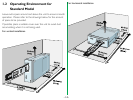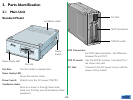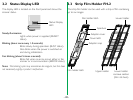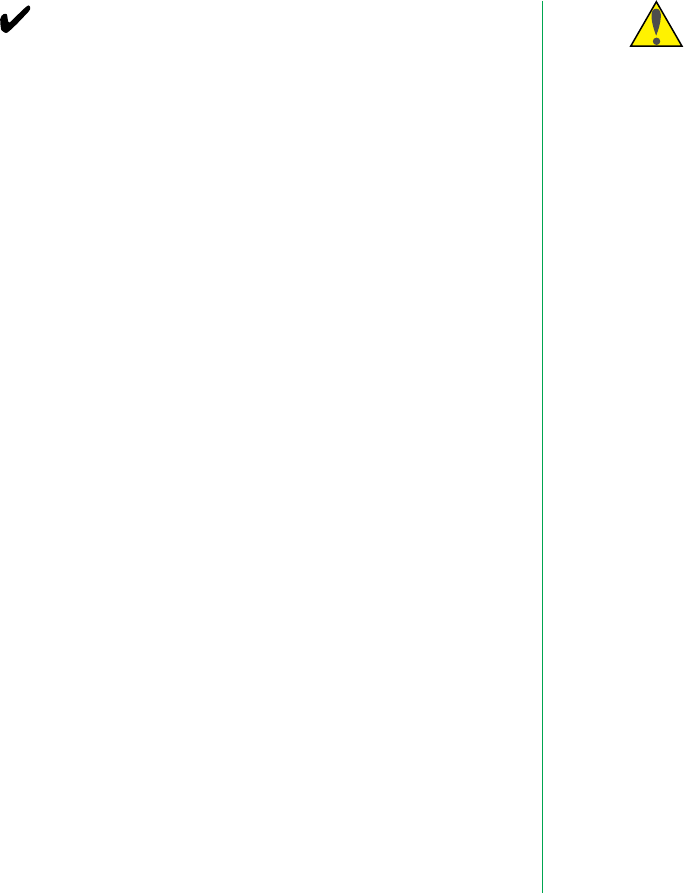
- 17 -
2.3 Notes on Use
• Don’t use a slide mount neither less than 1.1mm nor more
than 3.0mm thick. If the slide mount is not flat on its surface,
you may feel some roughness when mounting or
unmounting the slide.
• Don’t force the slide-mount or strip film holder into or out
of the unit if it does not move smoothly.
• When scanning film, don’t touch or unmount the slide-
mount or film strip holder.
2.4 Cleaning the Unit
When carrying out routine maintenance and cleaning, ensure
that no volatile liquids such as alcohol, benzine, or thinner come
into contact with the COOLSCAN II as this may cause a failure,
fire, or electric shock.
Please observe the following points:
• Before cleaning, always turn the power off, and pull out the
power plug.
• Since the front cover is made from plastic material, remove
dust with a blower or a dry cloth.
Use a soft, dry cloth to remove dust from the metal panel at
the rear.
• If the unit has become badly soiled, clean with a cloth
moistened with a mild liquid detergent, then dry with a soft
cloth.
Avoid harsh substances such as alcohol, benzine, thinner, or
pesticides, as they may damage the surface, or remove the
exterior finish.