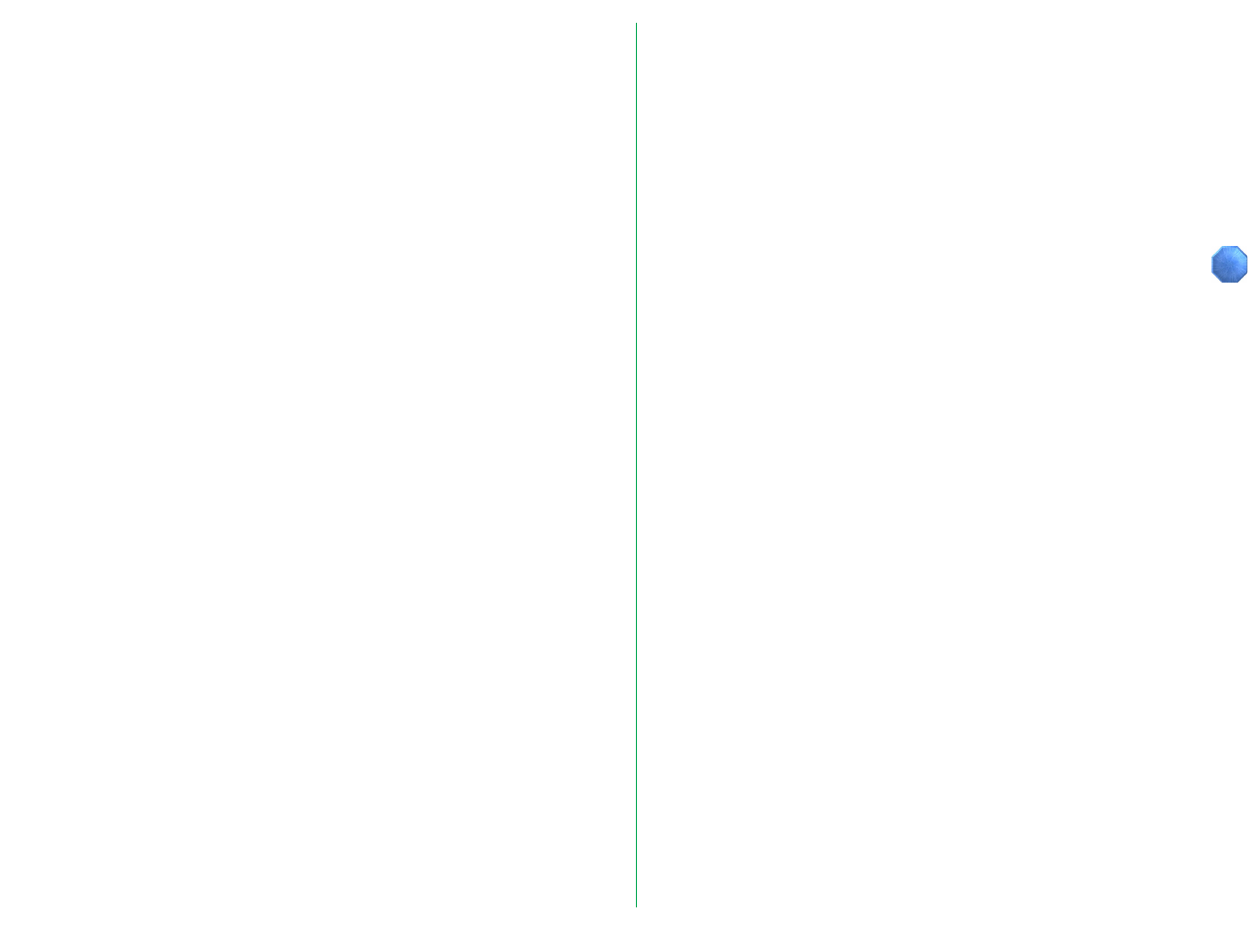
- 51 -
Index
A
AC inlet 18
Adaptor cover 44
Adaptor snap 20
B
Before use 15
C
Cleaning the unit 17
Components 15
Configuration DIP switch 19
Connecting the power cord
22
Connecting the SCSI cable
23
Connecting to external SCSI
38
Connecting to internal SCSI
38
D
Display LED 20
Drive bay 29
installing scanner in 30
F
Film, inserting 42
Film slot 18, 19
G
Guide rail mounting holes 30
Guide rails
attaching to scanner 30
installing 29
I
Internal-mount model 19
installing 28
SCSI cables for use with 37
M
Main unit 18
Mounting holes 30
N
Notes on use 17
O
Operating environment 14
P
Parts 18
Power connector 19
Power switch 18
S
SCSI
connecting scanner to an
SCSI chain 24, 39
determining which SCSI to
use 34
setting the internal
scanner's SCSI ID 35
setting the SCSI DIP switches
35
setting the SCSI ID 26, 33
terminating the internally
mounted model 36
termination 36
SCSI connector 18, 19
SCSI ID switch 18
Set up 21, 27
Slides
mounted, inserting 42
orientation of landscape
slides 43
orientation of portrait slides
43
Specifications 49
Standard model 18
Status display LED 18, 19
Strip Film Holder FH-2 20
upper holder 44
Strip film, inserting 44
T
Troubleshooting 48
Turning on 41
V
Ventilation holes 18


















