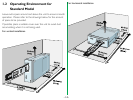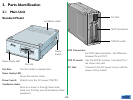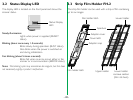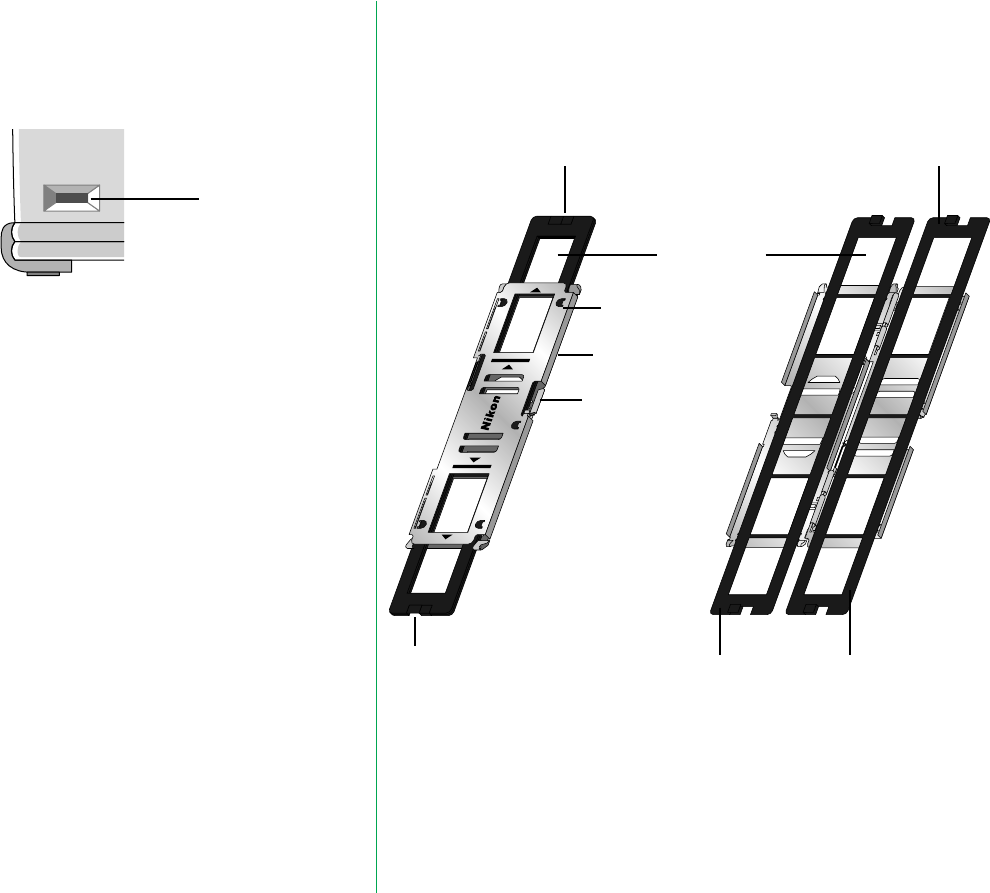
- 20 -
3.2 Status Display LED
The display LED is located on the front panel and shows the
scanner status.
Steady illumination:
Lights when power is supplied (READY
status).
Blinking (about once every 1.5 seconds):
Blinks slowly during operation (BUSY status).
Also blinks when the power is switched on
and during initialization.
Fast blinking (about 5 times a second):
Blinks fast when an error occurs either in the
scanner or in communication (ERROR status).
Note: The blinking cycle may sometimes be irregular, but this does
not necessarily signify a product malfunction.
Status Display
LED
3.3 Strip Film Holder FH-2
This strip film holder can be used with a strip of film containing
up to six images.
Film holder latch
Adaptor snap
Aperture
Adaptor cover
Cover latch
Film holder latch
Upper holder
Lower holder
Lower holder
concave section
(Film sits here)