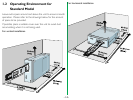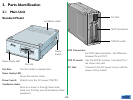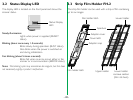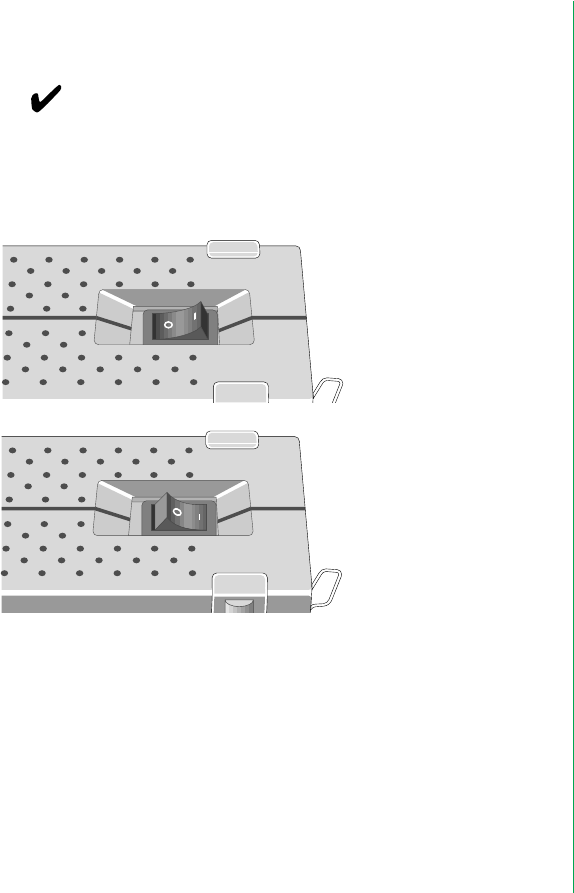
- 21 -
4. Setting Up the Standard Model
4.1 Before Connection
Before connecting the cables, confirm that all devices, including
the computer system and the COOLSCAN II, are turned off.
For an IBM PC/AT or compatible in which a SCSI board has not
been installed, install a SCSI board as explained in the manual
supplied with the board.
Note: Make sure that the PC is powered off before installing the
SCSI board.
When installing a SCSI board for the first time, be careful not to
set conflicting I/O addresses, interrupt numbers, or graphic
board DMA channels.
POWER OFF
POWER ON