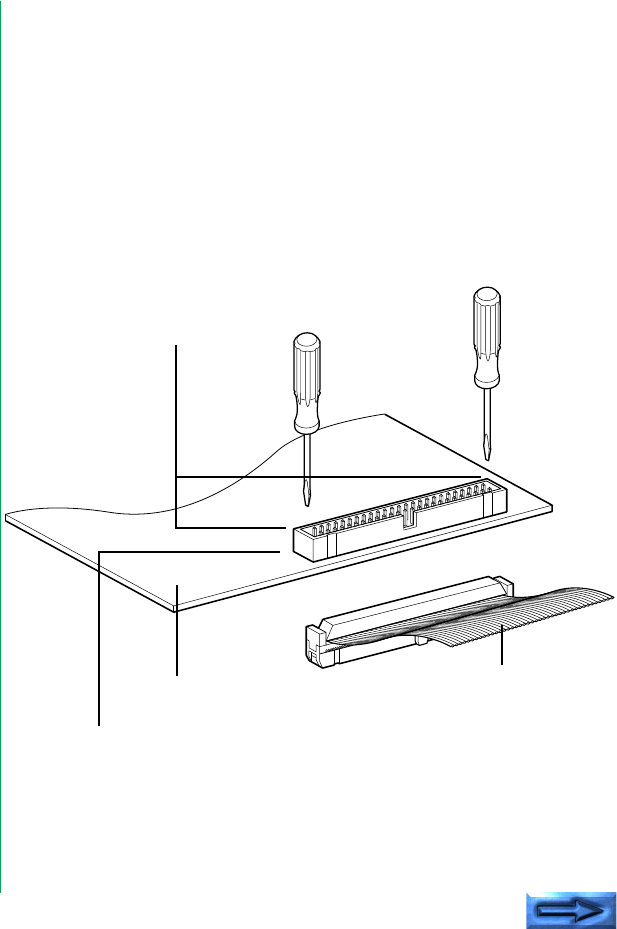
- 38 -
5.6 Connecting to the Computer SCSI
The SCSI port on the computer is a connector located either
inside the computer or on the rear panel of the computer.
There are three basic types of SCSI connectors dealt with in
this manual: the 50-pin internal connector, standard 25-pin
DB25 type connector, and 50-pin external Centronics
connector.
Warning! The SCSI connector should never be connected or
disconnected while the computer is running.
Connecting inside the computer
The SCSI connector inside the computer will be a 50-pin flat
connector as shown below. Note the position of pin 1 and the
key. A wide variety of 50-pin flat connectors are used. Some
may have keys while others do not; some may have Pin 1
clearly marked while others will not; and some may have
mechanical levers to assist in inserting and removing the
connector.
SCSI flat cable
SCSI connector
Circuit card
To remove connector: Pry the flat cable
connector out gently with a small, flat- bladed
screwdriver


















