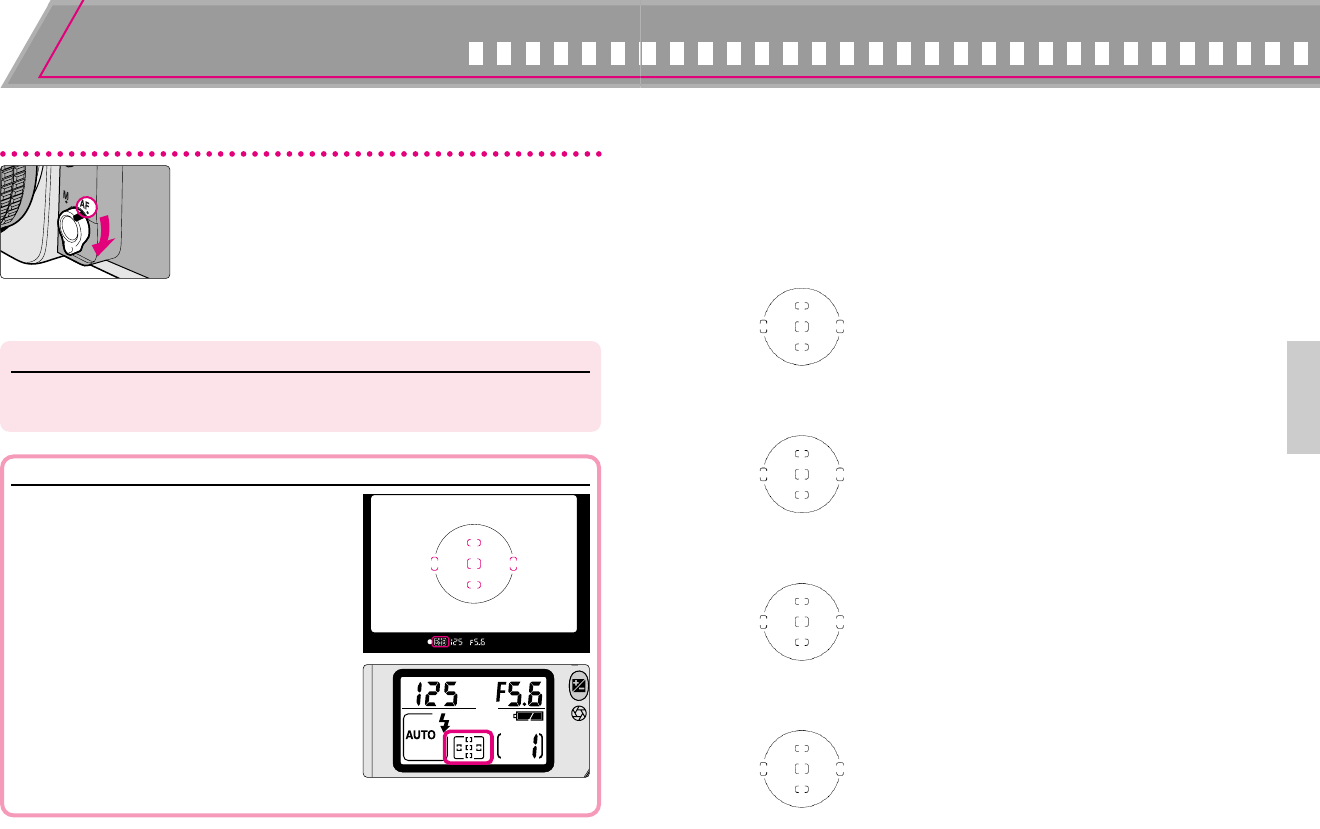
2726
Set Focus Mode to AF
1
Set focus mode to AF (autofocus). (See page 44 for details.)
Turn the power switch on and set the
focus mode selector to AF (autofocus).
•Make sure to turn the focus mode selector until it
clicks into position.
•To focus, lightly press the shutter release button
(page 24).
NOTE: AF focus mode
Do not rotate the lens focusing ring manually when the focus mode selector is
set to AF.
Dynamic AF Mode with Closest-Subject Priority
Dynamic AF Mode with Closest-Subject
Priority automatically focuses on the subject
located closest to any of five focus areas (page
46). If the subject moves from the selected
focus area before focus is achieved, camera
automatically focuses on the subject
determining the data from the other focus
areas. When the exposure mode is set to a
(AUTO mode, page 51) or to any Vari-Program
(page 36) (except f Close-Up mode), the
F65/F65D automatically selects Dynamic AF
Mode with Closest-Subject Priority for easy
operation, making it unnecessary to switch the
focus area.
• Situations where autofocus may not work as expected
Low-contrast scenes
For example, where the subject is wearing clothing
the same colour as a wall or other background.
Patterned subject or scene
For example, building windows.
Scenes with pronounced differences in
brightness within the focus brackets
For example, when the sun is in the background
and the main subject is in shadow.
Scenes with subjects within the focus
brackets located at different distances from
the camera
For example, when photographing an animal in a
cage or a person in a forest.
Autofocus may not work as expected in the following situations. In
such situations, focus manually using the clear matte field (page 45) or
focus on a different subject located at the same distance, use focus
lock (page 50) then recompose.
BASIC OPERATION
F65 (E) 02.12.27 5:43 PM Page 26


















