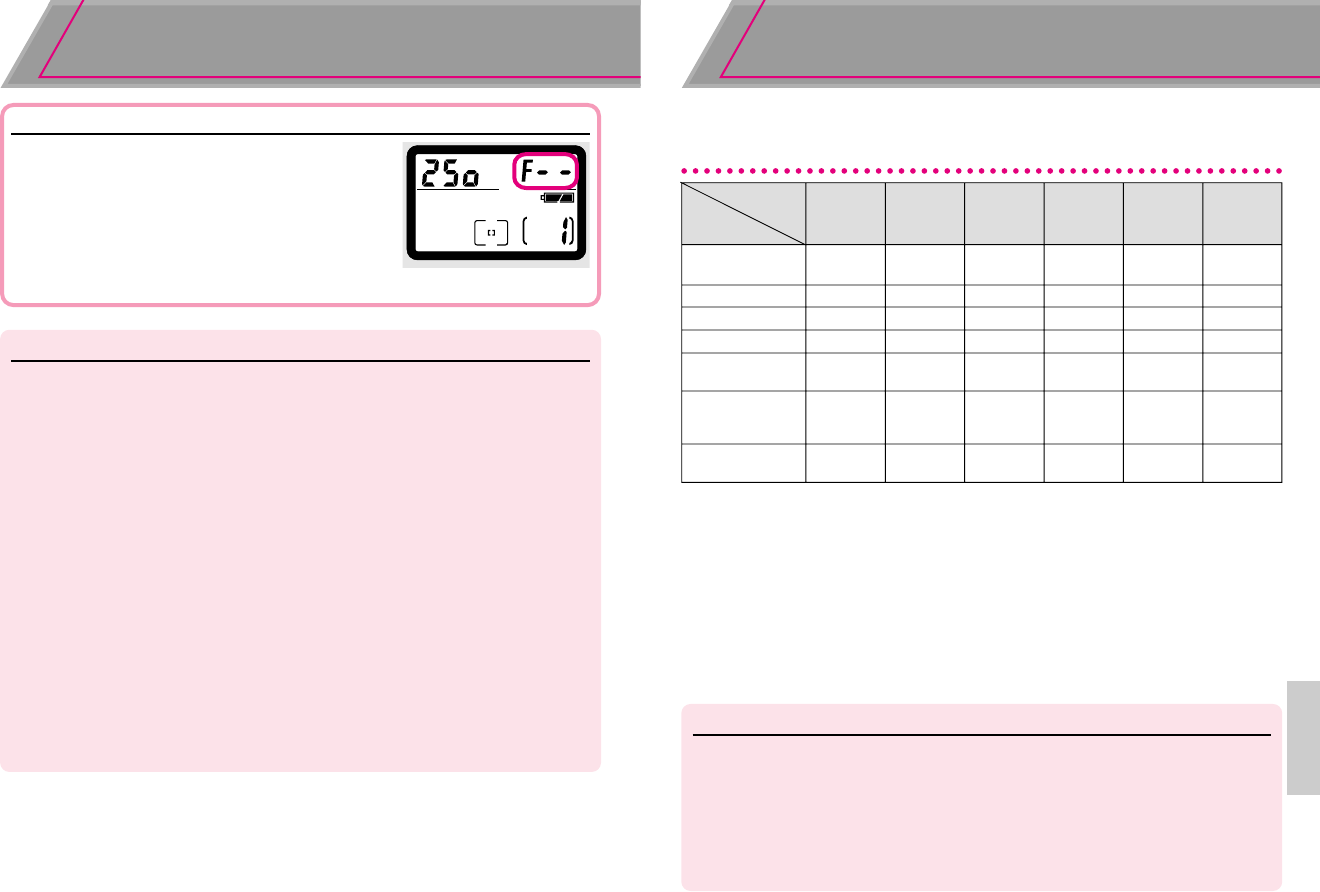
9190
Lens Compatibility—continued
MISCELLANEOUS
When a non-CPU lens is attached
Set exposure mode to Manual with a non-CPU lens.
(When other modes are selected, shutter cannot be
released.) The camera’s exposure meter cannot be
used and the aperture cannot be set using the
Command Dial when using non-CPU lenses. ƒ--
appears in place of the aperture indication in the LCD
panel and viewfinder; set/confirm aperture using the
lens aperture ring.
CAUTION: Nikkor lenses/accessories that cannot be attached to the F65/F65D
The following Nikkor lenses/accessories cannot be attached to the F65/F65D
(otherwise camera body or lens may be damaged):
•TC-16A Teleconverter
•Non-AI lenses
•400mm f/4.5, 600mm f/5.6, 800mm f/8 and 1200mm f/11 with Focusing Unit
AU-1
•Fisheye 6mm f/5.6, 7.5mm f/5.6, 8mm f/8 and OP 10mm f/5.6
•Old type 21mm f/4
•K1, K2 Ring, Auto Extension Ring PK-1, PK-11, Auto Ring BR-2, BR-4
•ED 180-600mm f/8 (No. 174041-174180)
•ED 360-1200mm f/11 (No. 174031-174127)
•200-600mm f/9.5 (No. 280001-300490)
•80mm f/2.8, 200mm f/3.5 and TC-16 Teleconverter for F3AF
•PC 28mm f/4 (No. 180900 or smaller)
•PC 35mm f/2.8 (No. 851001-906200)
•Old type PC 35mm f/3.5
•Old type Reflex 1000mm f/6.3
•Reflex 1000mm f/11 (No. 142361-143000)
•Reflex 2000mm f/11 (No. 200111-200310)
Usable Optional Speedlights
Usable optional Speedlights and available flash modes are listed in the
following table. Available modes are listed assuming a CPU lens is
attached.
Flash mode Matrix Rear-
Balanced
Non-TTL
Manual
Repeating
Curtain
Red-Eye
Speedlight
Fill-Flash*
1
Auto flash Flash
Sync*
2
Reduction*
2
SB-80DX, SB-28,
SB-28DX
RRRRRR
SB-27 RRR— RR
SB-26*
3
RRRRRR
SB-25, SB-24 RRRRRR
SB-50DX, SB-23,
SB-29s/29*
4
, SB-21B*
4
R — R — RR
SB-30, SB-22s,
SB-22, SB-20, RRR— RR
SB-16B, SB-15
SB-11*
5
, SB-14*
5
,
SB-140*
5
RRR— RR
*1Selecting Manual exposure mode automatically changes the Matrix Balanced Fill-Flash mode to Standard TTL Flash
(page 76).
*2Can be set from camera.
*3Wireless Slave Flash can be performed.Shutter speed is automatically controlled to 1/60 sec. (or 1/60 sec.or
slower in S or M exposure mode) with the Wireless Slave Flash selector set to D and camera’s flash sync mode
set to Front-Curtain Sync or Red-Eye Reduction.
*4With the SB-29s/29 and SB-21B,autofocus can only be used when an AF Micro-Nikkor (60mm, 105mm,
200mm and 70-180mm) is attached.
*5TTL Auto Flash is possible with TTL Remote Cord SC-23.
In A or M flash mode, attach SU-2 to SC-13 with SB-11 and SB-14,or attach SU-3 to SC-13, SC-11 or SC-15 to
AS-15 with SB-140.
Ultraviolet photography can be performed only when SB-140 is set to M. (Infrared photography cannot be
performed.)
NOTE: Flash attachments made by manufacturers other than Nikon
Use only Nikon Speedlights. Other units may damage the camera’s electrical
circuit due to incompatible voltage requirements (not compatible with 250V or
higher), electric contact alignment or switch phase. When flash attachments
made by manufacturers other than Nikon are attached, the built-in Speedlight
may not pop up all the way (with power switch of the Speedlight on or off).
When the built-in Speedlight is automatically fired in a AUTO mode or Vari-
Program, vignetting or uneven illumination may result.
F65 (E) 02.12.27 5:43 PM Page 90


















