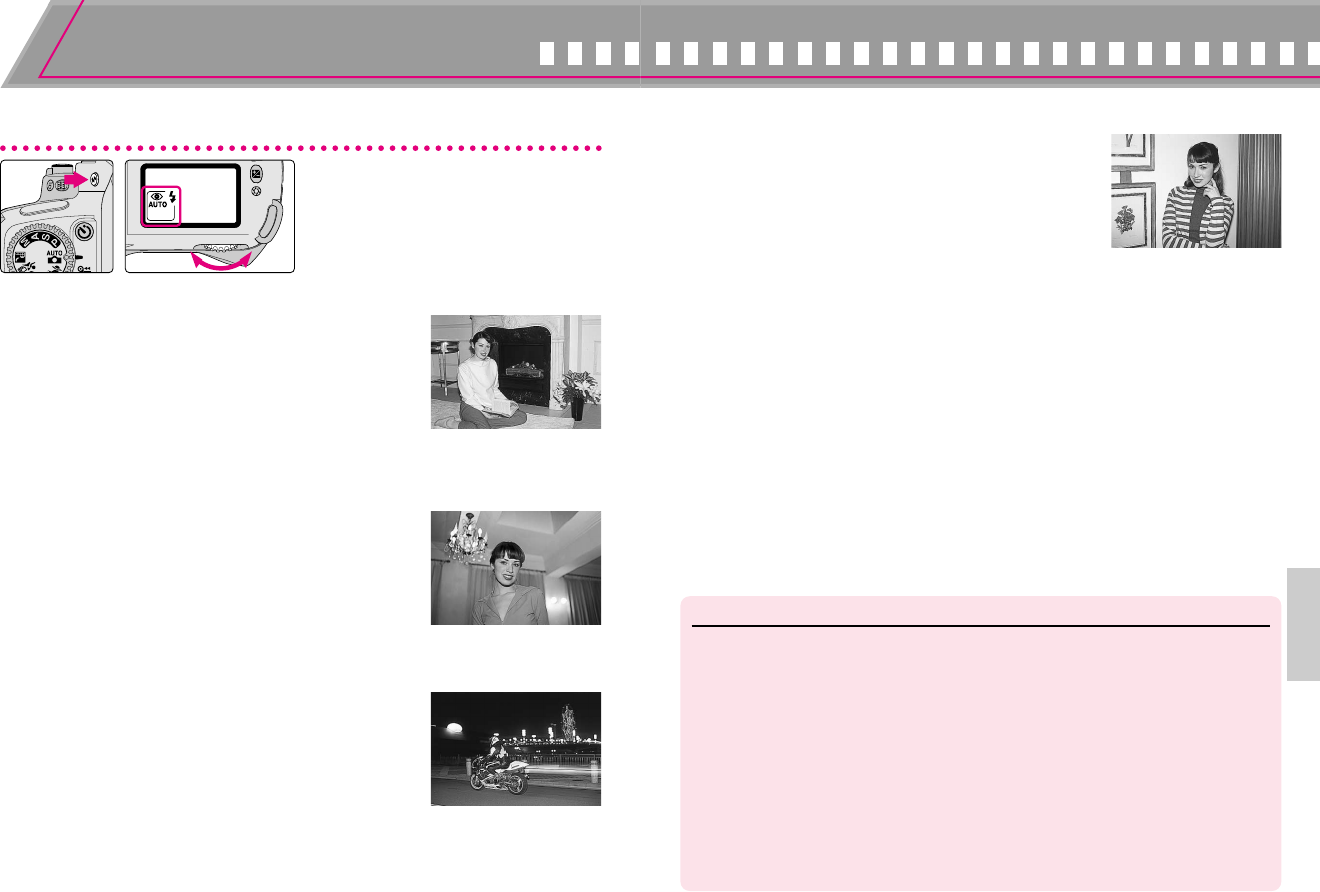
7978
Flash Sync Mode Features
Five flash sync modes are available with the F65/F65D.
Set the flash sync mode by
rotating the Command Dial
while pressing the flash sync
mode button ±.
∞: Front-Curtain Sync (Normal Sync)
Set the flash sync mode to Front-Curtain Sync for normal
flash photography. The camera’s shutter speed is
automatically set between 1/90 to 1/60 sec. for flash
photography in a (AUTO mode) or s (Portrait mode),
1/90 to 1/15 sec. in d (Landscape mode), and to 1/90
sec. in Auto-Multi Program, Aperture-Priority Auto, f
(Close-Up mode) or g (Sports Continuous mode). (With optional Speedlight
SB-26, SB-25 and SB-24, set the Speedlight’s sync mode selector to NORMAL.)
¤: Slow Sync
Slow Sync can be used in h Night Scene mode, Auto-
Multi Program or Aperture-Priority Auto exposure mode.
Normally, the camera’s shutter speed is automatically set
to 1/90 sec. for flash photography. However, for shooting
nighttime scenes, Slow Sync uses a slower shutter speed
(down to maximum of 30 sec., 1 sec. in h Night Scene
mode) to bring out background details using all of the available light.
‹: Rear-Curtain Sync
Rear-Curtain Sync can be used in Auto-Multi Program,
Shutter-Priority Auto, Aperture-Priority Auto or Manual
exposure mode. Normally, the Speedlight fires at the end
of the exposure, turning available light into a stream of
light that follows the flash-illuminated moving subject.
When Rear-Curtain Sync is set in Auto-Multi Program or
Aperture-Priority Auto exposure mode, Slow Sync is
automatically set. (With an optional Speedlight SB-26, 25 and 24, set the
Speedlight’s sync mode selector to REAR.)
›: Red-Eye Reduction
The Red-Eye Reduction lamp lights for approx. 1 sec.
before the flash fires in order to reduce the red-eye effect
in photos of people or animals. Red-Eye Reduction can
be used in a AUTO mode, Vari-Program (except for h
Night Scene), Auto-Multi Program, Shutter-Priority Auto,
Aperture-Priority Auto or Manual exposure mode. (With
optional Speedlight SB-80DX, SB-28/28DX, SB-27 and SB-26, the Red-Eye
Reduction lamp of the Speedlight lights.)
⁄: Red-Eye Reduction with Slow Sync
Red-Eye Reduction with Slow Sync can be used in h Night Scene mode, Auto-
Multi Program or Aperture-Priority Auto exposure mode. Red-Eye Reduction and
Slow Sync mode are simultaneously set. (With optional Speedlight SB-80DX, SB-28/
28DX, SB-27 and SB-26, the Red-Eye Reduction lamp of the Speedlight lights.)
fl: Flash Cancel
Flash Cancel can only be selected in a (AUTO mode) or Vari-Program. Set Flash
Cancel when you want to cancel the flash and have the photograph exposed only
with the natural light. Flash Cancel cannot be set when the built-in Speedlight is in
the up position. Set the Flash Cancel before lightly pressing the shutter release
button. (The built-in Speedlight is cancelled but when optional Speedlights are
attached, flash is not cancelled.)
To cancel Flash Cancel, turn the power switch off or select another exposure mode.
NOTE: Flash Sync Modes
•In Front-Curtain Sync, shutter speed shifts automatically to 1/90 sec. when the
shutter speed is set to faster than 1/90 sec. in Shutter-Priority Auto or Manual
exposure mode.
•When Red-Eye Reduction or Red-Eye Reduction with Slow Sync is selected,
the Red-Eye Reduction lamp lights for approx. 1 sec. before the flash fires. Do
not move the camera or let the subject move until the shutter is released.
(Red-Eye Reduction is not recommended in shooting situations where shutter
release is your top priority.)
•With some lenses, light from the Red-Eye Reduction lamp may not reach the
subject’s eyes. In some cases, the red-eye effect may not be sufficiently
reduced due to the location of subject.
•With Slow Sync and Red-Eye Reduction with Slow Sync, keep the camera
steady to prevent picture blur since the shutter speed is slow. Use of a tripod
is recommended.
Speedlight
F65 (E) 02.12.27 5:43 PM Page 78


















