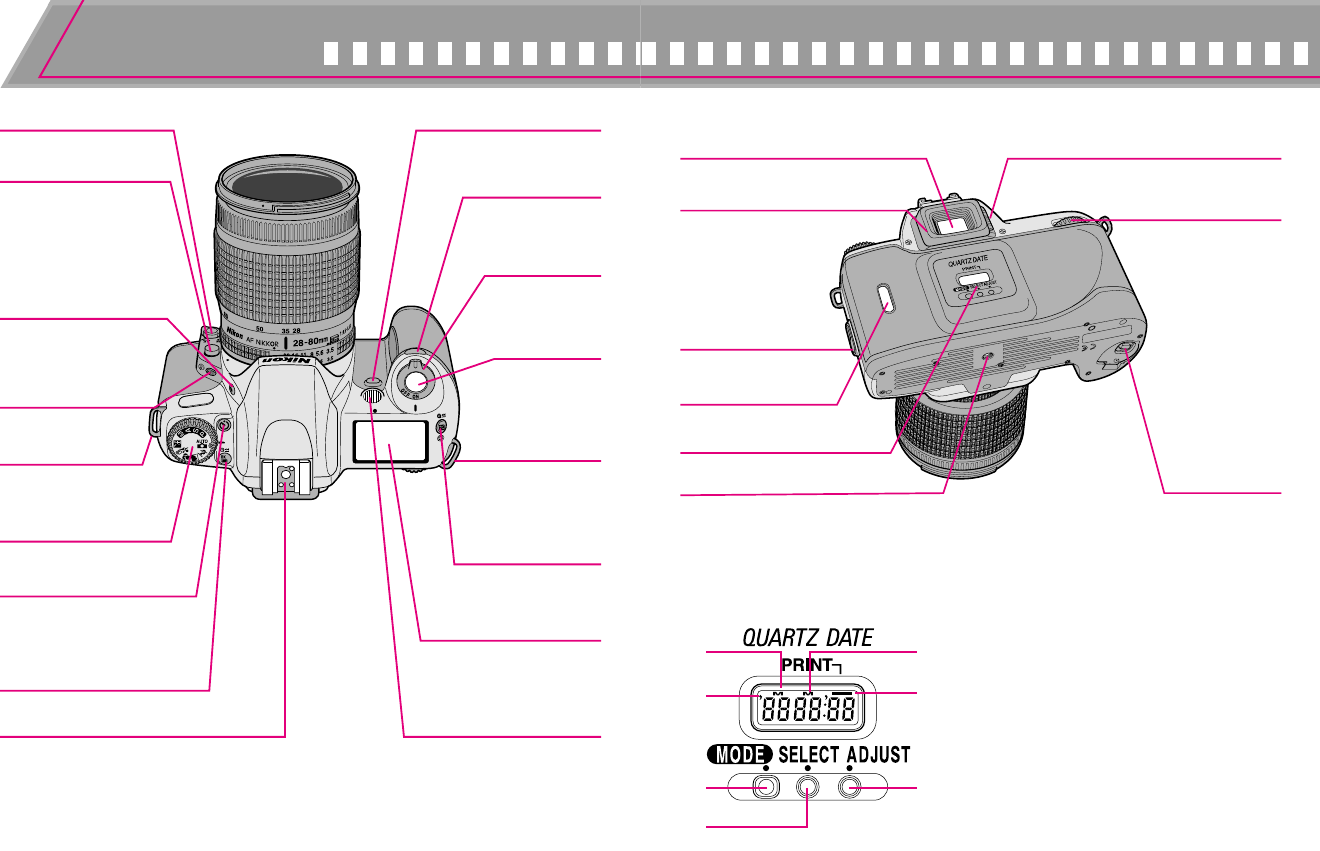
76
Lens release button
(P. 19)
Focus mode selector (PP. 44-45)
Flash lock-release (P. 80)/
Flash sync mode button
(P. 78)
Camera strap
eyelet
Accessory shoe (P. 77)
Depth-of-field preview button (P. 68)
Remote control sensor
(P. 69)
LCD panel (P. 8)
Exposure mode dial
(P. 10)
Power switch (P. 16)
Shutter release
button (P. 17/24)
Camera strap
eyelet
Camera back lock
release lever (P. 20)
Dioptre adjustment lever (P. 67)
Battery chamber
cover lock lever
(P. 16)
Auto Exposure Bracketing (P. 62)/
Multiple Exposure (P. 64)/
Film rewind button (P.66)
Focus area (P. 46)/
AF-Assist Illuminator
cancel button (P. 49)
Tripod socket
Command Dial
Film confirmation
window (P. 21)
Self-timer (P. 40)/
AF-Assist Illuminator (P. 48)/
Red-Eye Reduction lamp
(P. 79)
Viewfinder eyepiece
Aperture (P. 59)/
Exposure
Compensation
button
(P. 61)/Film rewind
button (P. 66)
Data Back (F65D only)
(P. 22/39)
Rubber eyecup (P. 67)
Nomenclature
Self-timer/Remote control
button (P. 40/69)
5
6
7
1
2
3
4
• F65D only: Data imprint LCD/buttons
1. Date/time display LCD
2.
’
: Year indicator
3. MODE button: Push to select one of five
available displays.
4. SELECT button: Push to select date/time
to be adjusted.
5.
M
: Month indicator
6.
–
: Data imprint indicator: Blinks
approx. 2 sec. when data is imprinted.
7. ADJUST button: Push to adjust
date/time.
* Illustration shown is the F65D. The camera back of the F65 differs from the F65D.
F65 (E) 02.12.27 5:43 PM Page 6


















