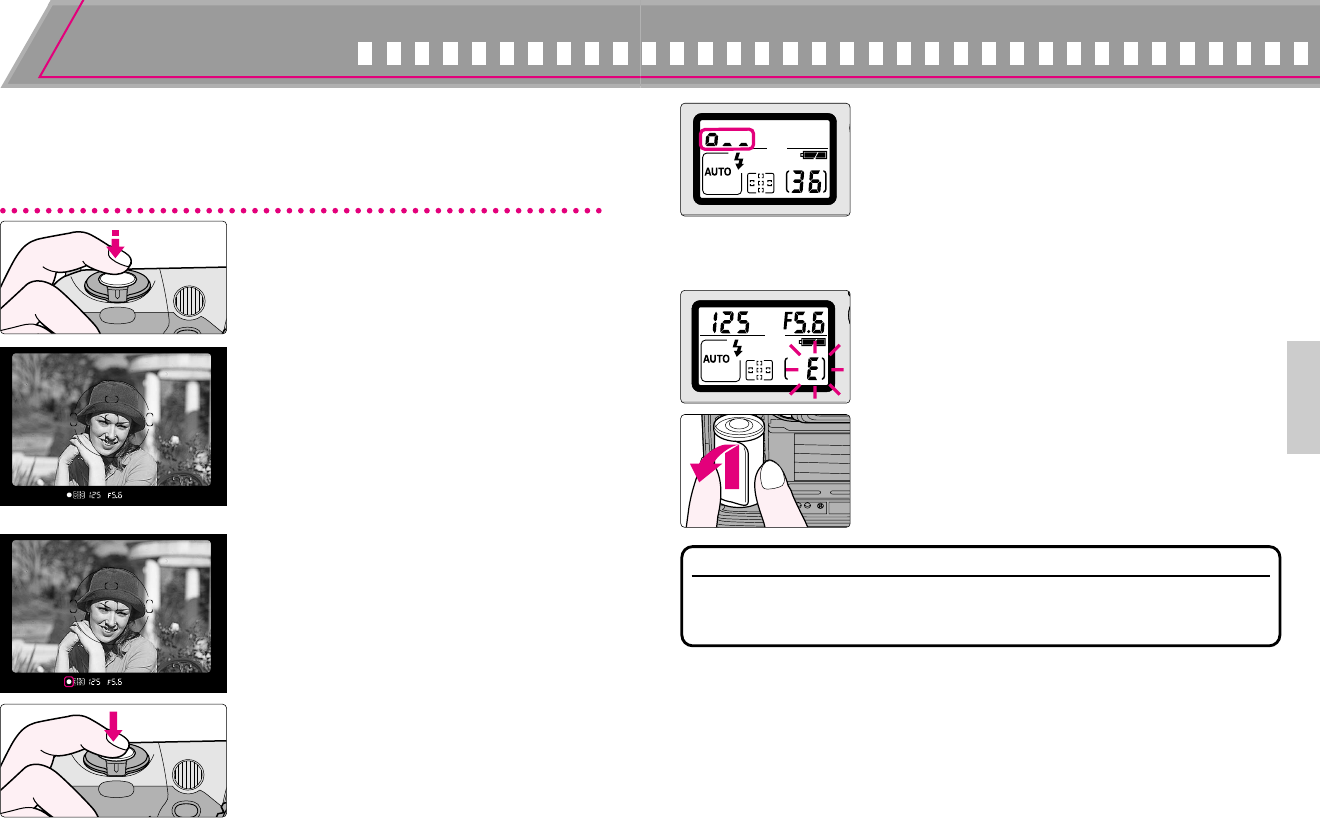
3332
BASIC OPERATION
Release Shutter
4
Confirm that / (in-focus indicator) appears in the viewfinder, then slowly,
fully depress the shutter release button. With a moving subject,
Continuous Servo AF (page 44) activates and camera continuously
focuses on the subject.
1
Confirm indications in the
viewfinder while lightly pressing
the shutter release button.
•When the subject is dark or backlit and
shutter release button is lightly pressed, the
built-in Speedlight automatically pops up
and starts charging (pages 34, 76).
2
Confirm that focus indicator /
appears and slowly depress the
shutter release button.
•After the shutter is released, the film
automatically advances to the next frame
and the next shot can be taken.
3
Film starts to rewind automatically when
film reaches the end of the roll.
•The frame counter counts down until rewind is
complete.
•Pictures taken on frames beyond the indicated
number of the exposures for the film roll may be
discarded in the process of developing.
4
Confirm that film is completely rewound,
then remove film cartridge.
•Film is completely rewound when the frame counter
shows blinking E in the LCD panel. (E appears
without blinking when the exposure meter is off.)
Make sure the film is completely rewound (E is
blinking in the LCD panel), open the camera back
away from sunlight and remove the film cartridge
by tilting it to one side.
Check points
•If any other warning indications appear, see page 99.
•For mid-roll rewind, see page 66.
F65 (E) 02.12.27 5:43 PM Page 32


















