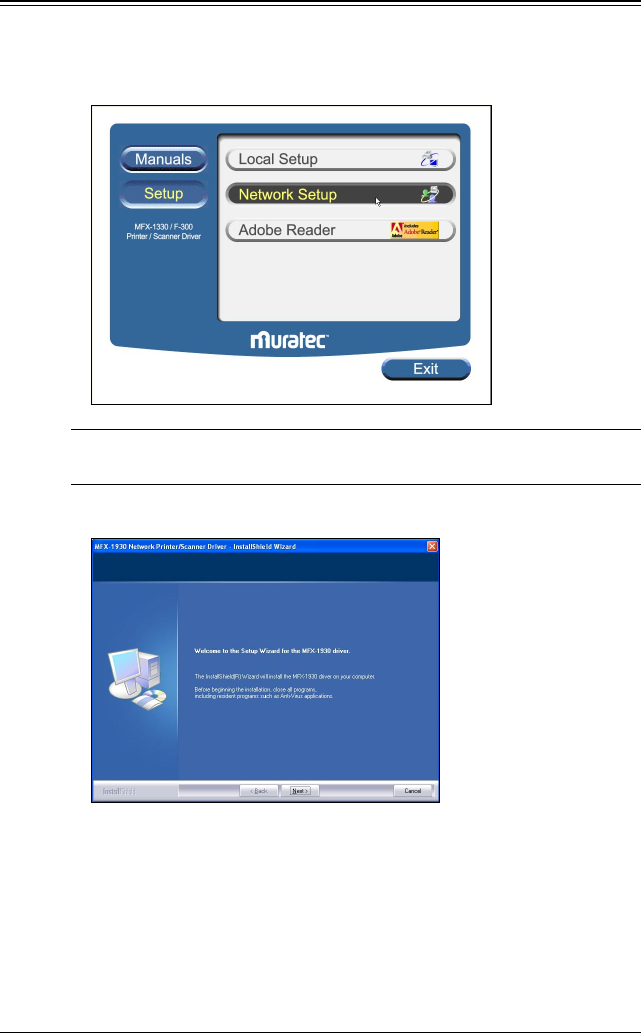
2-3Network Interface
2.3 Installing the driver
1
Insert the CD supplied with your machine into your CD-ROM drive.
The CD-ROM main menu will be displayed automatically.
2
Click [Setup], then [Network Setup].
NOTE: If this window does not appear, run the “Setup.exe”
located on the
root directory of the supplied CD-ROM.
3
Click [Next] when the following screen appears.


















