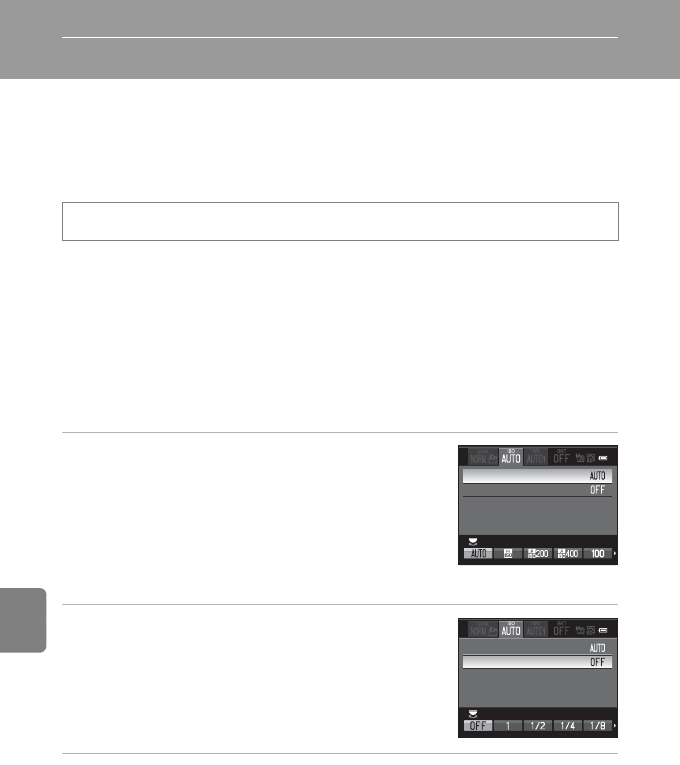
E30
Reference Section
Quick Menu
a Image Quality and Image Size
To set the image quality and image size, see “Changing the Image Quality and
Image Size” (A74).
b Sensitivity (Setting the ISO sensitivity)
The higher the ISO sensitivity, the less light needed for taking pictures.
The higher the ISO sensitivity, the darker the subject that can be shot. Additionally,
even with subjects of similar brightness, pictures can be taken at faster shutter
speeds, and blurring caused by camera shake and subject movement can be
reduced.
• Setting the ISO sensitivity to a high level is effective when shooting dark
subjects, not using the flash, shooting at the telephoto zoom position and
similar situations, but the pictures taken may be slightly grainy.
1 Press the multi selector J or K to choose the
ISO sensitivity setting.
• Items can also be chosen by rotating the main
command dial.
• Press the multi selector I when the ISO sensitivity is
set to Auto, High ISO sensitivity auto, ISO 100-200
or ISO 100-400 to proceed to step 2.
• If the ISO sensitivity is fixed, proceed to step 3.
2 Choose the minimum shutter speed.
• Press the multi selector H to return to the ISO
sensitivity setting.
3 After completing the settings, press the quick menu button or the k
button.
• The monitor display reverts to shooting screen.
Rotate the mode dial to A, B, C or D M b (Quick menu dial) (A72) M ISO sensitivity
ISO sensitivity
Minimum shutter speed
Auto
ISO sensitivity
Minimum shutter speed
None


















