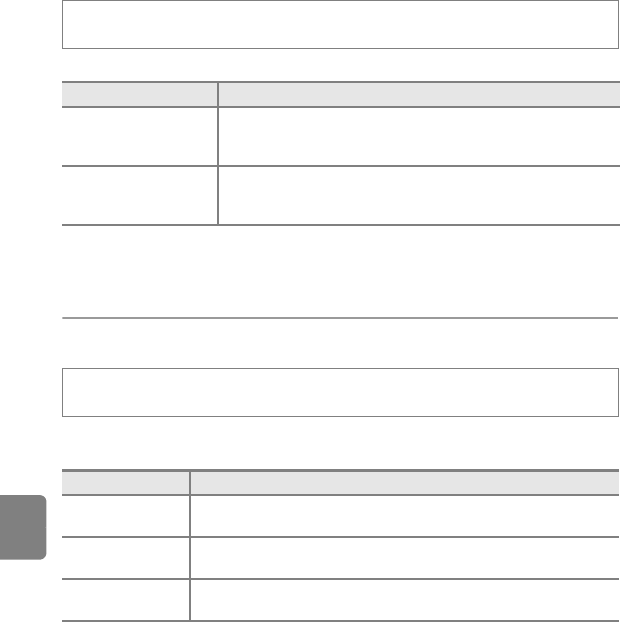
E52
Shooting Menu (A, B, C or D Mode)
Reference Section
Autofocus Mode
Choose how the camera focuses.
C Autofocus Mode for Movie Recording
Autofocus mode for movie recording can be set with Autofocus mode (E69) in the movie menu.
Flash Exp. Comp.
Flash compensation is used to adjust the flash output, changing the brightness of
the subject relative to the background.
The icon for the current setting other than 0.0 is displayed on the monitor (A8).
C Flash Exp. Comp. in Low Noise Night Mode
Flash exp. comp. can be set even in low noise night mode (A50). This setting is stored in the
camera’s memory independently and is not applied to Flash exp. comp. in shooting modes A, B,
C and D.
Rotate the mode dial to A, B, C or D M d button M A, B, C or D tab (A13) M
Autofocus mode
Option Description
A
Single AF
(default
setting)
The camera focuses only when the shutter-release button is
pressed halfway.
B Full-time AF
The camera focuses continuously until the shutter-release button
is pressed down halfway. Use with moving subjects. A sound will
be heard while the camera focuses.
Rotate the mode dial to A, B, C, D or O M d button M A, B, C, D or O tab (A13)
M Flash exp. comp.
Option Description
-0.3 to -2.0
The flash output is reduced from –0.3 to –2.0 EV, in increments of 1/3
EV, to prevent unwanted highlights or reflections.
0.0 (default
setting)
The flash output is not adjusted.
+0.3 to +2.0
The flash output is increased from +0.3 to +2.0 EV, in increments of 1/3
EV, to make the main subject of the frame appear brighter.


















