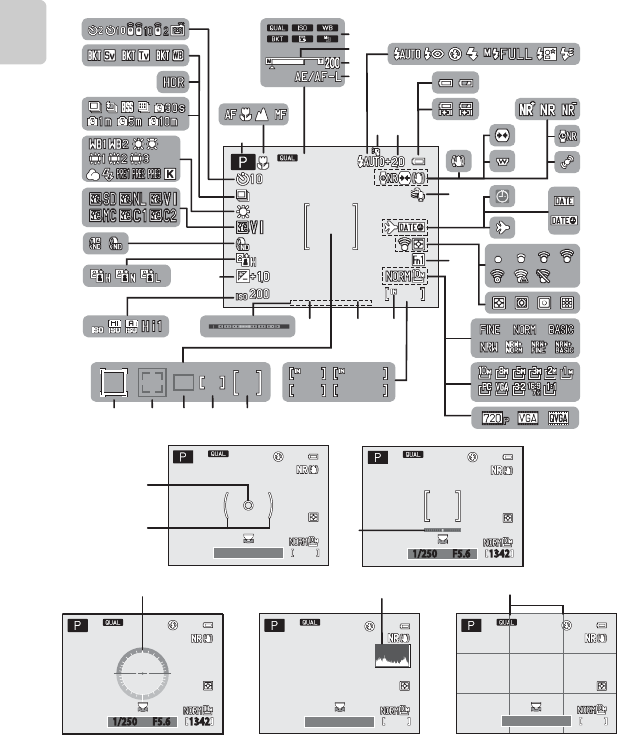
8
Parts of the Camera
Parts of the Camera and Basic Operations
The Monitor
• The information that is displayed on the monitor during shooting and playback
changes depending on the camera’s settings and state of use. Press the x
(monitor) button to hide or show the information on the monitor (A15).
Shooting Mode
1/250
1/250
F5.6
F5.6
F5.61/250
999
999
9999
9999
999
9999
1m 0s
1m 0s
1m 0s
1m 0s
1m 0s
1m 0s
37
28
3036 29
39
38
2
1
89
10
11
7
ba
19
24
18
20
22
23
27
25
26
21
323334 3135
44
46
43
42
47
45
14
12
15
17
13
16
40
41
6
4
3
5
999
999
999
49
48
1342
1342
1342
1/250
1/250
1/250 F5.6
F5.6
F5.6
50
1342
1342
1/2501/250 F5.6F5.6
51
1342
1342
1/2501/250 F5.6F5.6
52
1342
1342
1342
1/25
1/250
1/250 F5.
F5.6
F5.6
53
1342
1342
1342
1/250
1/250
1/250 F5.6
F5.6
F5.6


















