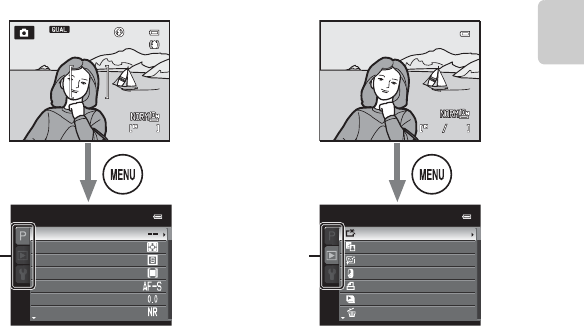
13
Basic Operations
Parts of the Camera and Basic Operations
Using Menus (the d Button)
When the d button is pressed while the shooting screen or playback screen is
displayed, the menu for the current mode is displayed. Once the menu is
displayed, various settings can be changed.
1/250
1/250
1/250
38
38
F5.6
F5.6
F5.6
38
Shooting menu
AF area mode
Metering
Continuous
Autofocus mode
Flash exp. comp.
Noise reduction lter
Custom Picture Control
4
4
4
4
0004.JPG
0004.JPG
0004.JPG
15:30
15:30
15:30
15/11/2011
15/11/2011
15/11/2011
Playback menu
Delete
Quick retouch
D-Lighting
Skin softening
Filter eects
Print order
Slide show
Shooting mode Playback mode
TabsTabs
W tab:
Displays the settings that can be changed for the current shooting mode (A29).
Depending on the current shooting mode, the tab icon that is displayed will be different.
• A (auto): Tabs are not displayed.
• C (scene): Scene menu tab (A39)
• R (special effects): Special effects menu tab (A48)
• O (low noise night): Low noise night menu tab (A50)
• A, B, C, D: Shooting menu tab (A54)
• E, F, N: E, F, N specialized menu tab (E58), shooting menu tab on the second
level
• D (movie): Movie menu tab (A101)
ctab:
Displays the settings that can be changed for the current playback mode (A89).
Depending on the current playback mode, the tab icon that is displayed will be different.
z tab:
Displays the setup menu, where you can change a number of general settings.


















