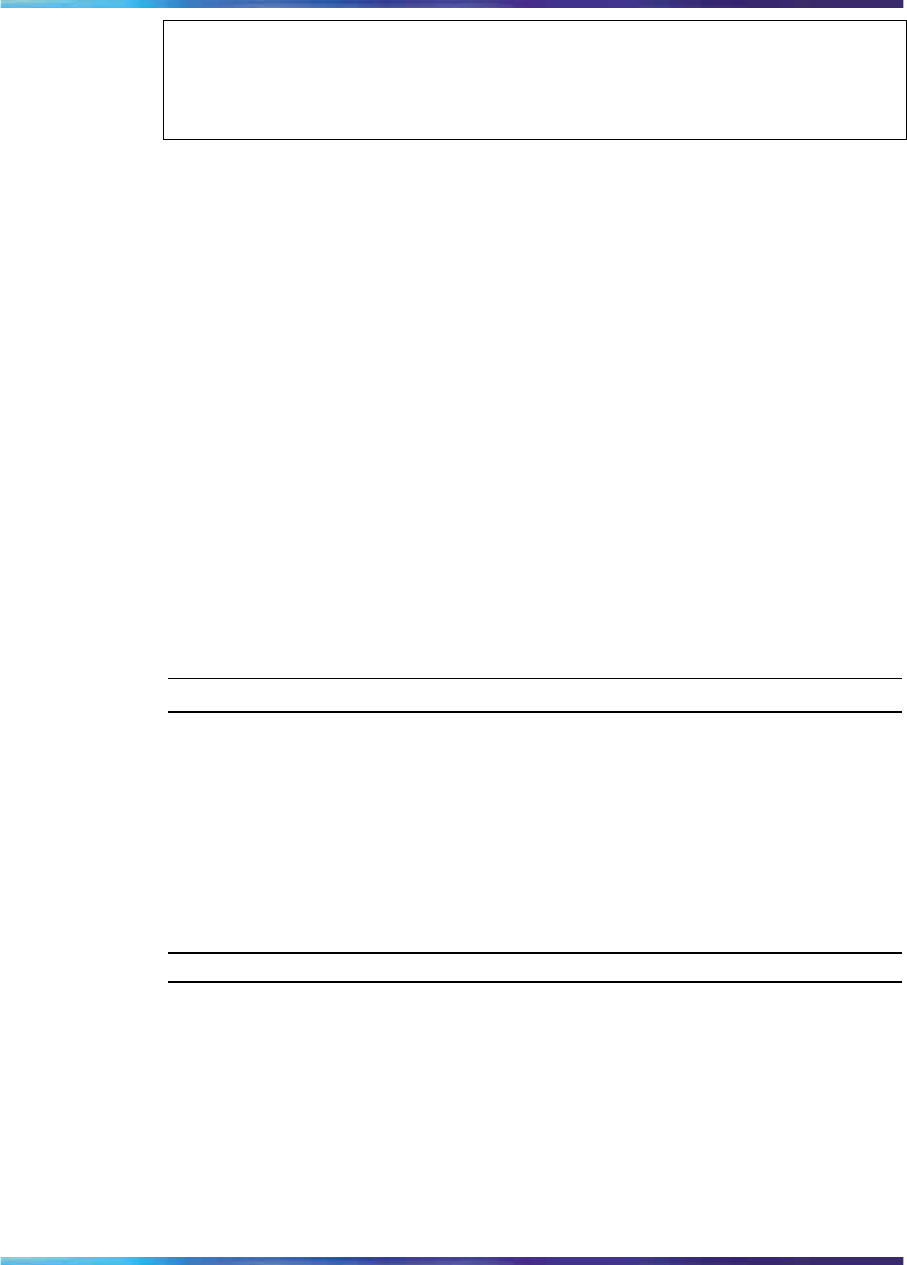
Connecting a terminal for local access 15
ATTENTION
When powering up for the first time, Nortel recommends that you use a direct
console connection to the Secure Router 4134. After you have completed the
initial configuration, you can use a remote connection for router management.
Prerequisites
•
You have a PC running HyperTerminal or similar terminal emulation
program with the following communication protocol settings:
— 9600 bps
— 8 data bits
— 1 stop bit
— No flow control
— No parity
•
Ensure you have the supplied console cable (shipped with the chassis).
•
Ensure you have the supplied female DB-9 to RJ-45 adapter if you
require it for connection to your terminal or PC.
•
Ensure you have the Secure Router 4134 securely installed in the
equipment rack.
Procedure steps
Step Action
1
Insert the male RJ-45 connector in the console port on the rear
panel of the Secure Router 4134.
2
Connect the female DB-9 to RJ-45 adapter to the opposite end of
the console cable, if necessary.
3
Insert the RJ-45 or female DB-9 connector (dependent on your
equipment) in a terminal or PC.
—End—
Procedure job aid
The following figure shows how to connect a terminal for local access.
Nortel Secure Router 4134
Commissioning
NN47263-302 01.02 Standard
10.0 2 August 2007
Copyright © 2007, Nortel Networks
.


















