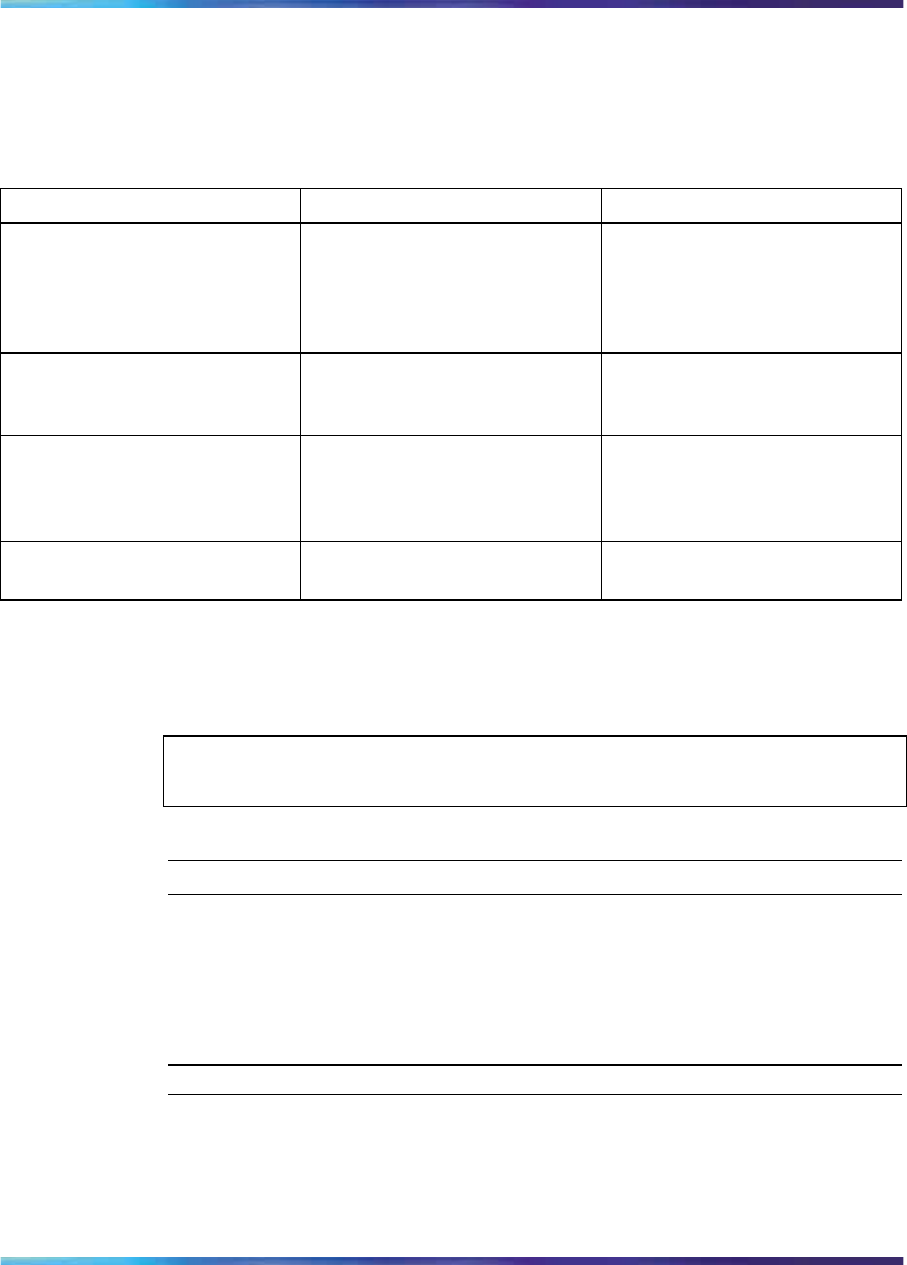
Removing users 35
Procedure job aid
The CLI supports four levels of privilege for users. The following table
defines each level.
Table 12
CLI user access levels
Privilege level Privilege name Definition
1 (highest) PRIVILEGE_ADMIN Admin level can access any
command and configure
any feature in the router,
including user configuration
and administration.
2
PRIVILEGE_CONFIGURE Configure level can configure
any feature. Cannot add or
delete users.
3
PRIVILEGE_TEST Test level can only run
diagnostic tests. Cannot
access configuration
commands.
4 (lowest) PRIVILEGE_NORMAL Normal level can only enter
show or display commands.
Removing users
The system administrator can remove configured user names from the
Secure Router 4134.
ATTENTION
To reset a user password, you must delete and then recreate the user account.
Procedure steps
Step Action
1
To access configuration mode, enter:
configure terminal
2
To remove a user, enter:
no user <username>
—End—
Nortel Secure Router 4134
Commissioning
NN47263-302 01.02 Standard
10.0 2 August 2007
Copyright © 2007, Nortel Networks
.


















