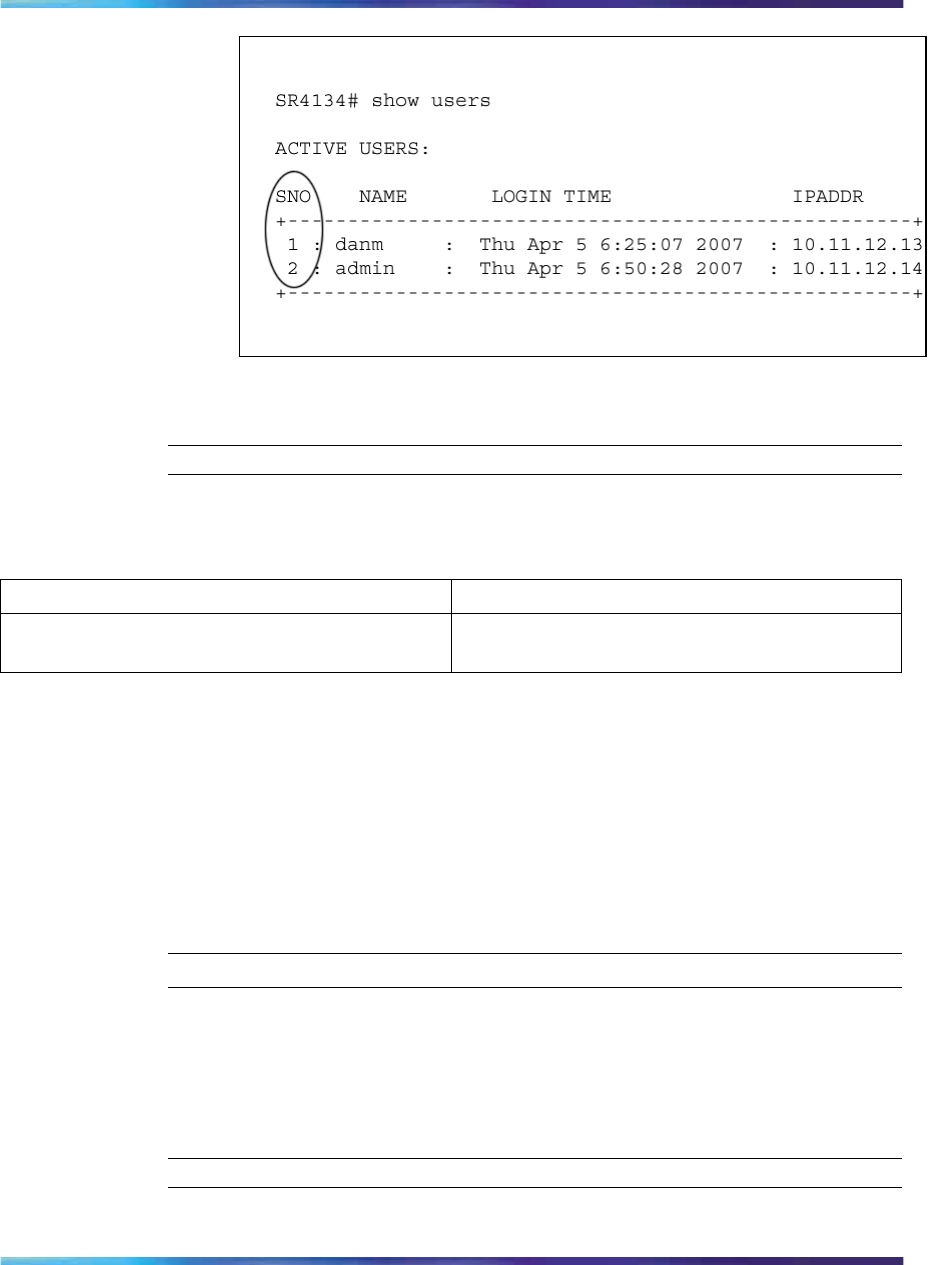
Configuring the Telnet banner 27
2
To clear a specific Telnet session, enter:
clear telnet_session <value>
—End—
Table 3
Variable definitions
Variable Value
<value> The Telnet session sequence number. Enter
a value from 1 to 16.
To quickly disconnect all Telnet sessions, use the command:
clear telnet_sessions
Configuring the Telnet banner
You can customize the banner that appears when users access the router
using Telnet services. When configuring the Telnet banner, use \n to begin
a new line.
Procedure steps
Step Action
1
To access configuration mode, enter:
configure terminal
2
To configure the Telnet banner, enter:
telnet_banner banner <string> [banner1] [banner2]
—End—
Nortel Secure Router 4134
Commissioning
NN47263-302 01.02 Standard
10.0 2 August 2007
Copyright © 2007, Nortel Networks
.


















