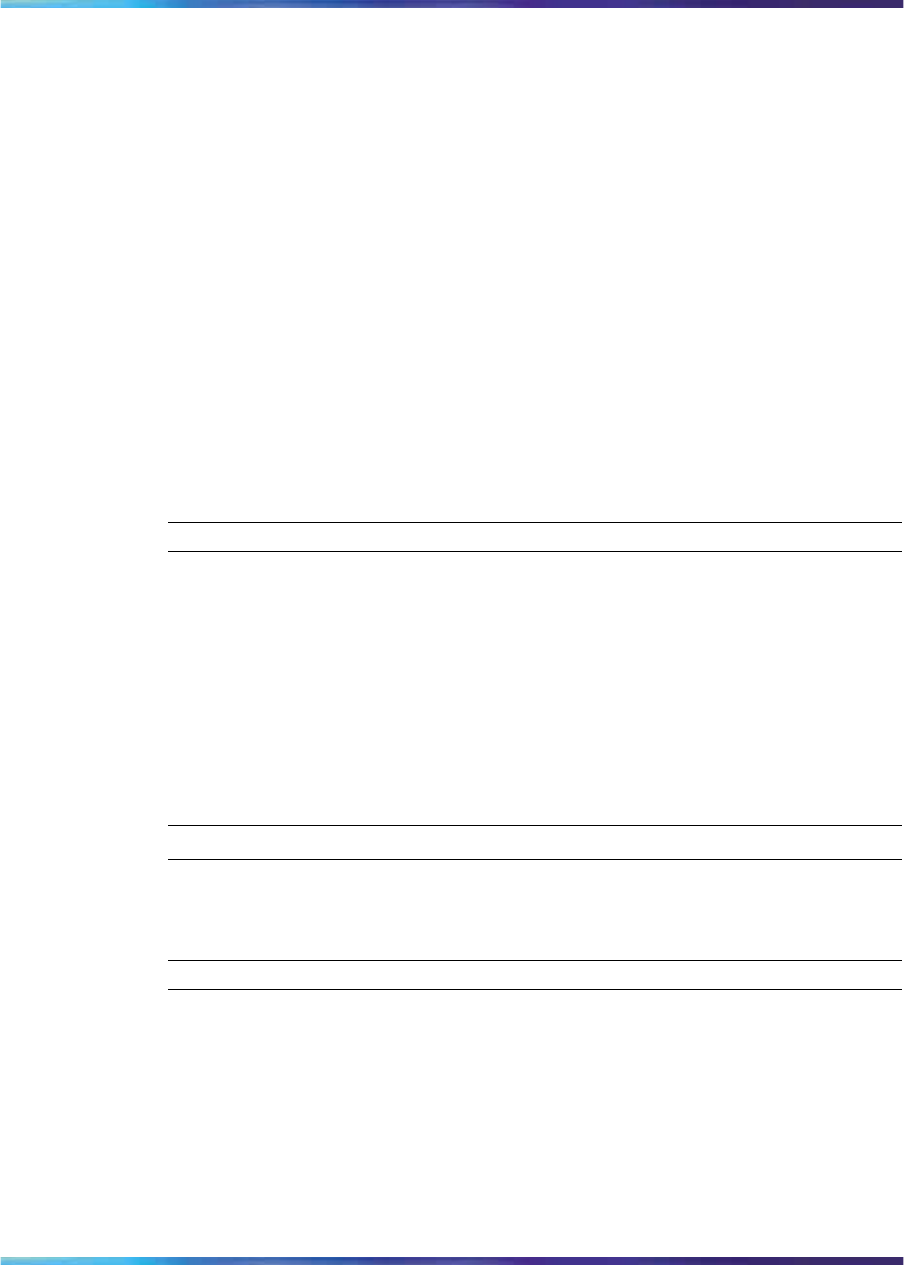
40 Commissioning configuration procedures
2
To view the current alarms for any E1 port on the Secure Router
4134, enter:
show module alarms e1 <slot/port>
3
To view the current alarms for any CT3 port on the Secure Router
4134, enter:
show module alarms ct3 <slot/port>
4
To view the current alarms for any serial port on the Secure Router
4134, enter:
show module alarms serial <slot/port>
5
To view the current alarms for any HSSI port on the Secure Router
4134, enter:
show module alarms hssi <slot/port>
6
To view the current alarms for any T3 port on the Secure Router
4134, enter:
show module alarms t3 <slot/port>
—End—
Checking the system status
You can view the operating status and current configuration of each WAN,
Ethernet, or serial interface using the show module configuration
command. Refer to Nortel Secure Router 4134 — Command Line
Reference (NN47263-507) for a complete list of CLI commands for the
Secure Router 4134.
Procedure steps
Step Action
1
View the operating status of all installed interface modules:
show module configuration all
—End—
Nortel Secure Router 4134
Commissioning
NN47263-302 01.02 Standard
10.0 2 August 2007
Copyright © 2007, Nortel Networks
.


















