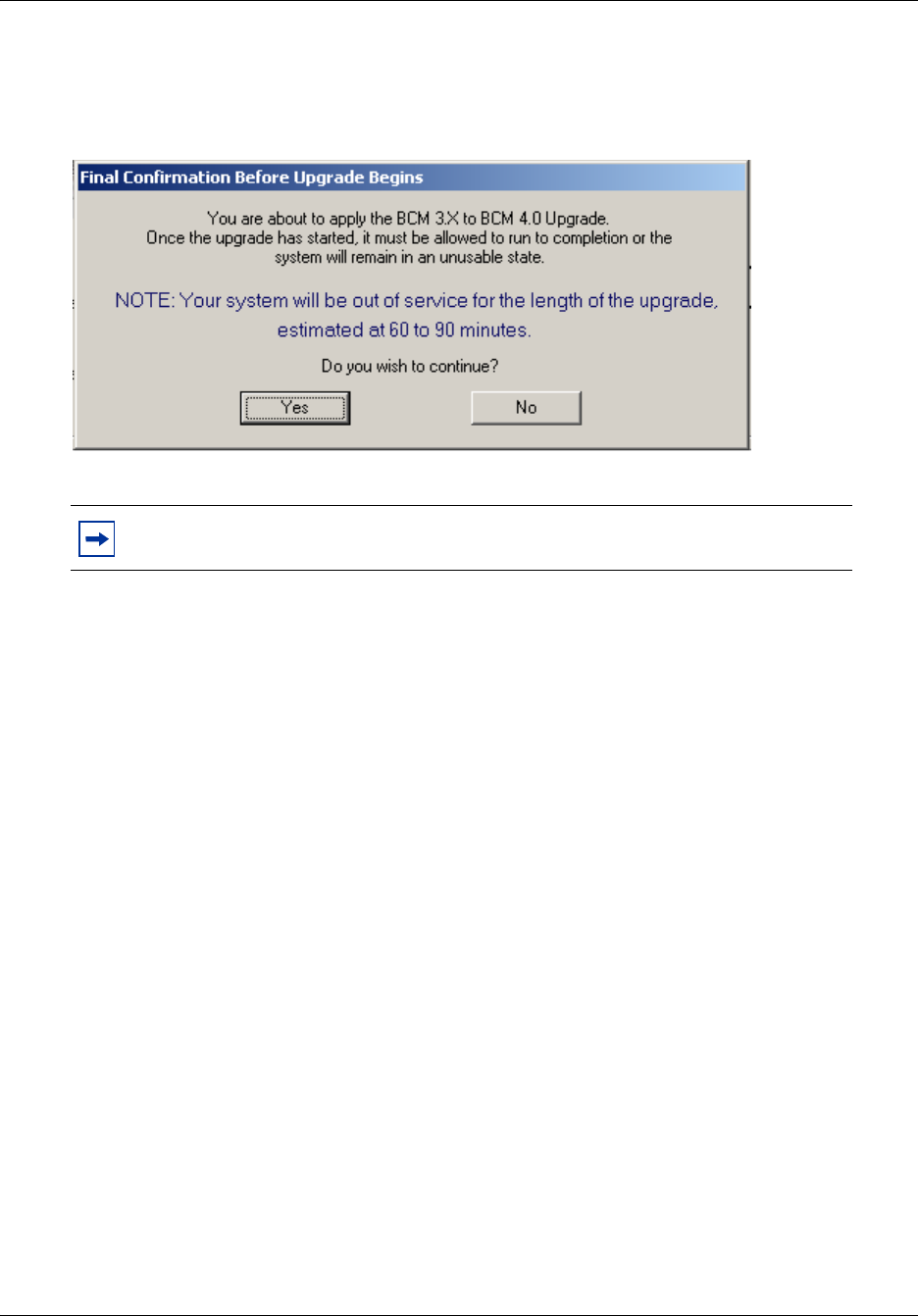
Chapter 3 Upgrading to BCM 4.0 and SRG 1.5 25
Upgrade Guide
9 Click Begin when you are ready to continue the upgrade.
The Final Confirmation Before Upgrade Begins dialog box appears (see Figure 6).
Figure 6 Final Confirmation Before Upgrade Begins
10 Click Yes to continue the upgrade.
11 The BCM Upgrade Wizard progress page appears (see Figure 7). As each action of the
upgrade completes, the listing under Action and Status turns from blue to green, and a check
mark appears beside it. Note that the Update Bios line does not appear on upgrades to
BCM1000 systems or any BCM 200/400 system that does not require the BIOS upgrade.
There are also two BCM status indicators that monitor the progress of the upgrade (see
“Upgrade Wizard BCM status indicators” on page 29).
If there are problems with any step, a condition message appears that describes the problem
(see Appendix A, “Troubleshooting,” on page 39).
Note: The BCM system reboots several times during the upgrade process.


















