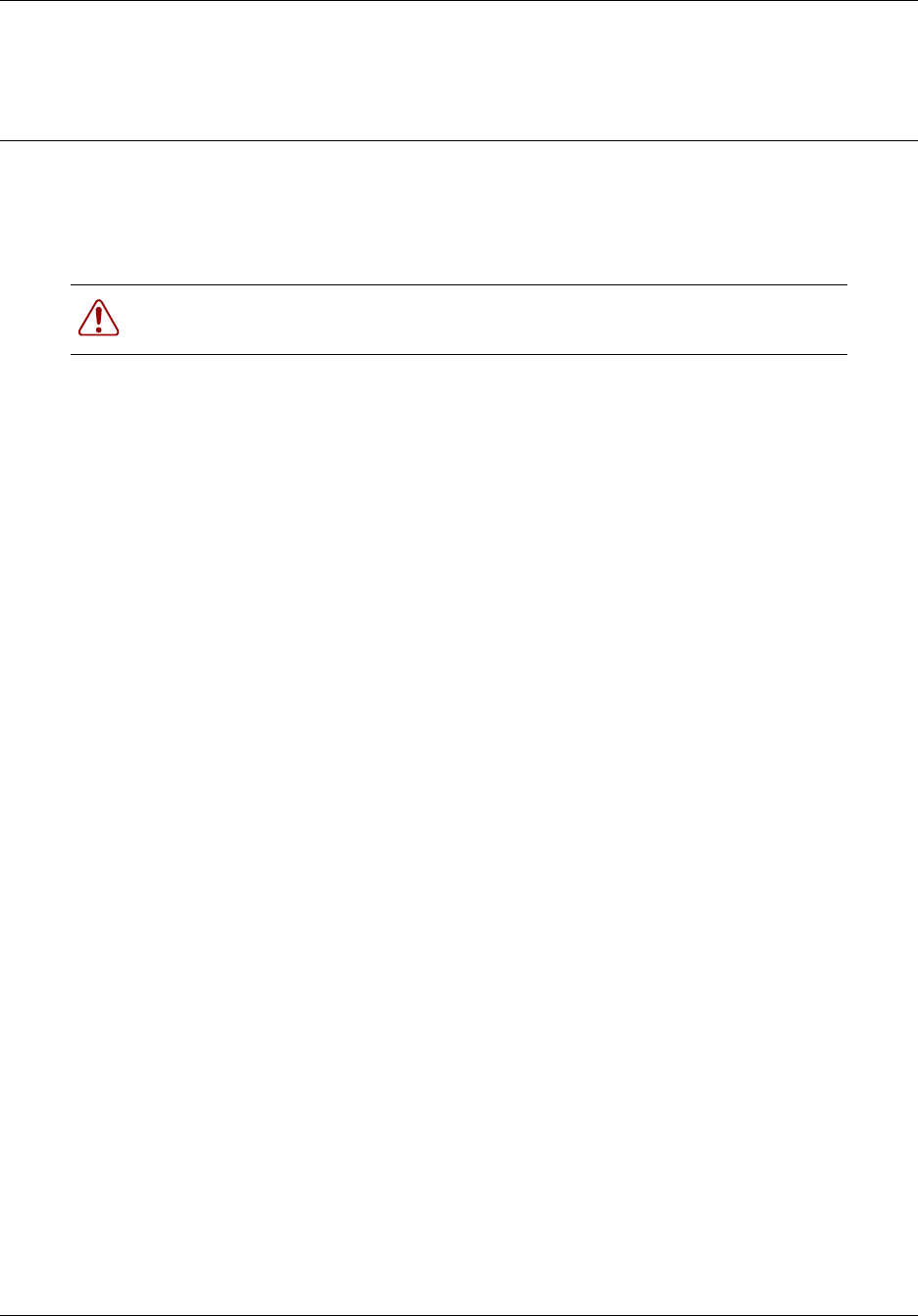
37
Upgrade Guide
Chapter 5
Hard disk upgrade
This section describes the process to upgrade a BCM1000 system running BCM 2.0x or
BCM 2.5/FP1 software to BCM 4.0 by replacing the hard disk with a BCM 4.0 FRU hard disk
obtained from Nortel. Your BCM system also requires 256 MB of RAM.
Pre-upgrade tasks
Perform the following tasks dealing with your BCM system before beginning the upgrade.
• Ensure you have a Nortel hard disk and authorization code: Obtain a BCM 4.0 hard disk
FRU and BCM 4.0 authorization code from Nortel. Other hard disks are not supported on a
BCM system.
• Obtain a valid keycode file for your system: Before beginning the upgrade, you must ensure
that you have a valid keycode for your system. Use KRS to view the existing features for your
site and generate a keycode file for your new BCM 4.0 system with the required features.
Ensure the features include the upgrade to BCM 4.0. Place this keycode file on the
management computer that you are using to perform the upgrade.
BCM 4.0 uses a more powerful keycode system, therefore you must generate a new keycode to
upgrade your system to BCM 4.0. Previous keycodes do not work for BCM 4.0. Keycodes are
specific to a release. If you obtained a keycode to perform beta testing of the upgrade, you
must obtain a new keycode to run the released version of the upgrade.
For more information about keycodes, see the Keycode Installation Guide.
• Ensure your system has at least 256 MB of RAM: A minimum of 256 MB of RAM is
required to upgrade to BCM 4.0. Install the appropriate amount of RAM in your BCM 2.x
system.
• Note the customer data and settings: Note the customer data and settings on your BCM 2.x
system. You need to re-program the system and re-enter the data after the upgrade is complete.
Warning: The hard disk upgrade does not preserve customer data, including core
data. You must reprogram all customer data after a successful upgrade.


















