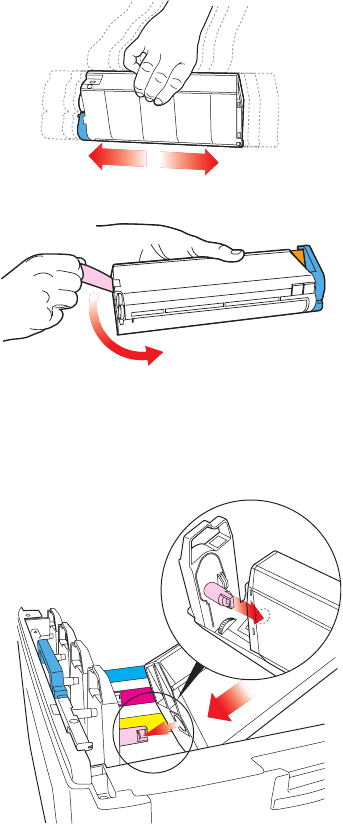
C7100/C7300/C7500 Maintenance • 351
5. Shake the new toner cartridge back and forth several times. Then
holding the toner cartridge horizontally, remove the tape.
6. Insert the new toner cartridge into the image drum, left side first,
engaging the drum locating peg in the hole in the toner cartridge.


















